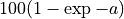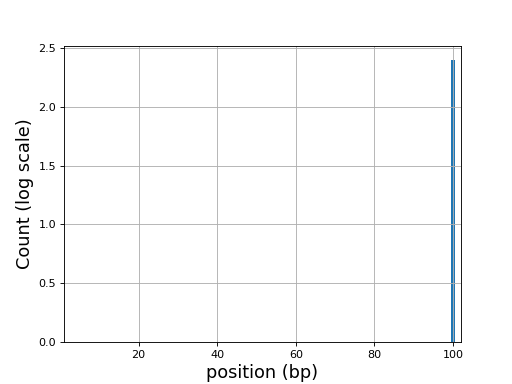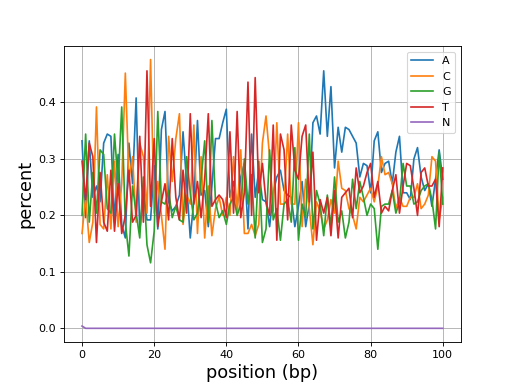11. References
11.1. Assembly and contigs related
- class BUSCO(filename='full_table_test.tsv')[source]
Wrapper of the BUSCO output
"BUSCO provides a quantitative measures for the assessment of a genome assembly, gene set, transcriptome completeness, based on evolutionarily-informed expectations of gene content from near-universal single-copy orthologs selected from OrthoDB v9." -- BUSCO website 2017
This class reads the full report generated by BUSCO and provides some visualisation of this report. The information is stored in a dataframe
df. The score can be retrieve with the attributescorein percentage in the range 0-100.- Reference:
Note
support version 3.0.1 and new formats from v5.X
constructor
- Filename:
a valid BUSCO input file (full table). See example in sequana code source (testing)
- pie_plot(filename=None, hold=False)[source]
Pie plot of the status (completed / fragment / missed)
from sequana import BUSCO, sequana_data b = BUSCO(sequana_data("test_busco_full_table.tsv")) b.pie_plot()
(
Source code,png,hires.png,pdf)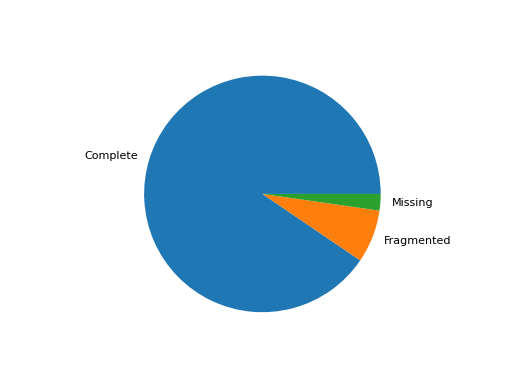
- save_core_genomes(contig_file, output_fasta_file='core.fasta')[source]
Save the core genome based on busco and assembly output
The busco file must have been generated from an input contig file. In the example below, the busco file was obtained from the data.contigs.fasta file:
from sequana import BUSCO b = BUSCO("busco_full_table.tsv") b.save_core_genomes("data.contigs.fasta", "core.fasta")
If a gene from the core genome is missing, the extracted gene is made of 100 N's If a gene is duplicated, only the best entry (based on the score) is kept.
If there are 130 genes in the core genomes, the output will be a multi-sequence FASTA file made of 130 sequences.
- scatter_plot(filename=None, hold=False)[source]
Scatter plot of the score versus length of each ortholog
from sequana import BUSCO, sequana_data b = BUSCO(sequana_data("test_busco_full_table.tsv")) b.scatter_plot()
(
Source code,png,hires.png,pdf)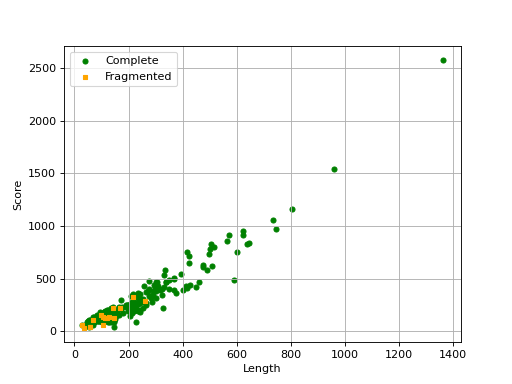
Missing are not show since there is no information about contig .
- property score
- class Contigs(filename, mode='canu')[source]
Utilities for summarising or plotting contig information
Depending on how the FastA file was created, different types of plots can be are available. For instance, if the FastA was created with Canu, nreads and covStat information can be extracted. Therefore, plots such as
plot_scatter_contig_length_vs_nreads_cov()andplot_contig_length_vs_nreads()can be used.Constructor
- Parameters:
filename -- input FastA file
canu -- tool that created the output file.
- property df
- hist_plot_contig_length(bins=40, fontsize=16, lw=1)[source]
Plot distribution of contig lengths
- Parameters:
bin -- number of bins for the histogram
fontsize -- fontsize for xy-labels
lw -- width of bar contour edges
ec -- color of bar contours
(
Source code,png,hires.png,pdf)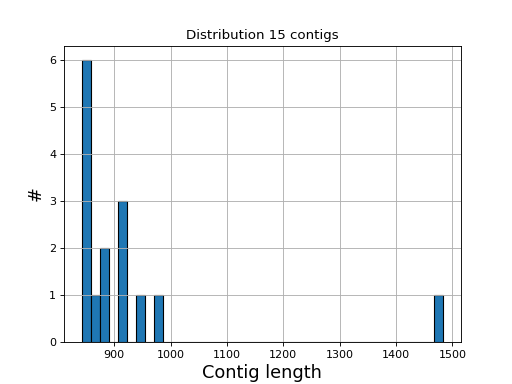
- plot_contig_length_vs_nreads(fontsize=16, min_length=5000, min_nread=10, grid=True, logx=True, logy=True)[source]
Plot contig length versus nreads
In canu, contigs have the number of reads that support them. Here, we can see whether contigs have lots of reads supported them or not.
Note
For Canu output only
(
Source code,png,hires.png,pdf)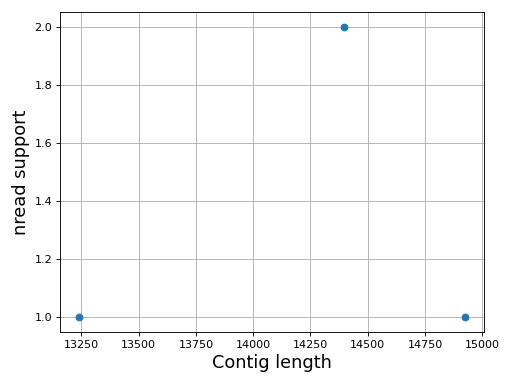
- class ContigsBase(filename)[source]
Parent class for contigs data
Constructor
- Parameters:
filename -- input file name
- plot_contig_length_vs_GC(alpha=0.5)[source]
Plot contig GC content versus contig length
(
Source code,png,hires.png,pdf)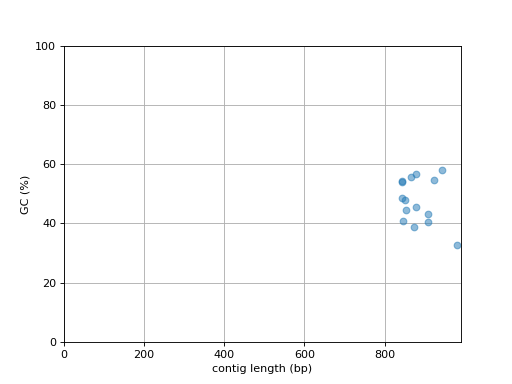
- scatter_length_cov_gc(min_length=200, min_cov=10, grid=True, logy=False, logx=True)[source]
Plot scatter length versus GC content
- Parameters:
min_length -- add vertical line to indicate possible contig length cutoff
min_cov -- add horizontal line to indicate possible coverage contig cutff
grid -- add grid to the plot
logy -- set y-axis log scale
logx -- set x-axis log scale
(
Source code,png,hires.png,pdf)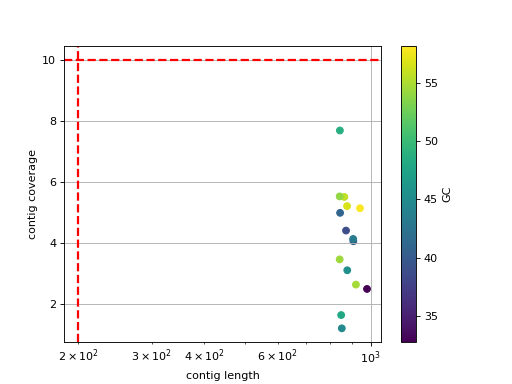
11.2. BAMTOOLS related
Tools to manipulate BAM/SAM files
|
Helper class to retrieve info about Alignment |
|
BAM reader. |
|
CRAM Reader. |
|
Convenient structure to store several BAM files |
|
SAM Reader. |
|
Utility to extract bits from a SAM flag |
|
Base class for SAM/BAM/CRAM data sets |
Note
BAM being the compressed version of SAM files, we do not implement any functionalities related to SAM files. We strongly encourage developers to convert their SAM to BAM.
- class Alignment(alignment)[source]
Helper class to retrieve info about Alignment
Takes an alignment as read by
BAMand provides a simplified version of pysam.Alignment class.>>> from sequana.bamtools import Alignment >>> from sequana import BAM, sequana_data >>> b = BAM(sequana_data("test.bam")) >>> segment = next(b) >>> align = Alignment(segment) >>> align.as_dict() >>> align.FLAG 353
The original data is stored in hidden attribute
_dataand the following values are available as attributes or dictionary:QNAME: a query template name. Reads/segment having same QNAME come from the same template. A QNAME set to * indicates the information is unavailable. In a sam file, a read may occupy multiple alignment
FLAG: combination of bitwise flags. See
SAMFlagsRNAME: reference sequence
POS
MAPQ: mapping quality if segment is mapped. equals -10 log10 Pr
CIGAR: See
sequana.cigar.CigarRNEXT: reference sequence name of the primary alignment of the NEXT read in the template
PNEXT: position of primary alignment
TLEN: signed observed template length
SEQ: segment sequence
QUAL: ascii of base quality
constructor
- Parameters:
alignment -- alignment instance from
BAM
- class BAM(filename, *args)[source]
BAM reader. See
SAMBAMbasefor details
- class CRAM(filename, *args)[source]
CRAM Reader. See
SAMBAMbasefor details
- class CS(tag)[source]
Interpret CS tag from SAM/BAM file tag
>>> from sequana import CS >>> CS('-a:6-g:14+g:2+c:9*ac:10-a:13-a') {'D': 3, 'I': 2, 'M': 54, 'S': 1}
When using some mapper, CIGAR are stored in another format called CS, which also includes the substitutions. See minimap2 documentation for details.
- class SAMBAMbase(filename, mode='r', *args)[source]
Base class for SAM/BAM/CRAM data sets
We provide a few test files in Sequana, which can be retrieved with sequana_data:
>>> from sequana import BAM, sequana_data >>> b = BAM(sequana_data("test.bam")) >>> len(b) 1000 >>> from sequana import CRAM >>> b = CRAM(sequana_data("test_measles.cram")) >>> len(b) 60
- bam_analysis_to_json(filename)[source]
Create a json file with information related to the bam file.
This includes some metrics (see
get_stats(); eg MAPQ), combination of flags, SAM flags, counters about the read length.
- boxplot_qualities(max_sample=500000)[source]
Same as in
sequana.fastq.FastQC
- get_df_concordance(max_align=-1, progress=True)[source]
This methods returns a dataframe with Insert, Deletion, Match, Substitution, read length, concordance (see below for a definition)
Be aware that the SAM or BAM file must be created using minimap2 and the --cs option to store the CIGAR in a new CS format, which also contains the information about substitution. Other mapper are also handled (e.g. bwa) but the substitution are solely based on the NM tag if it exists.
alignment that have no CS tag or CIGAR are ignored.
- get_estimate_insert_size(max_entries=100000, upper_bound=1000, lower_bound=-1000)[source]
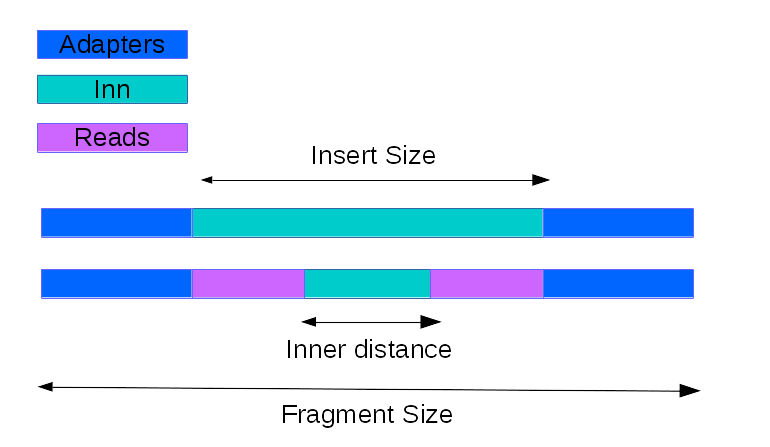
Here we show that about 3000 alignments are enough to get a good estimate of the insert size.
(
Source code,png,hires.png,pdf)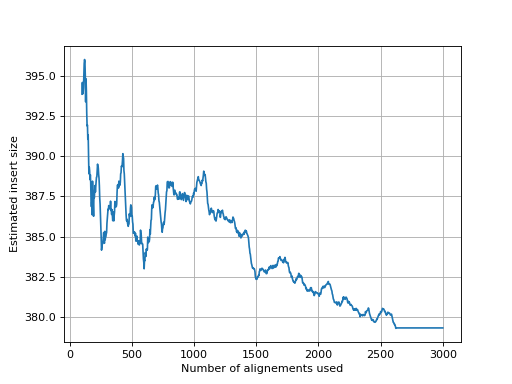
- get_flags_as_df()[source]
Returns decomposed flags as a dataframe
>>> from sequana import BAM, sequana_data >>> b = BAM(sequana_data('test.bam')) >>> df = b.get_flags_as_df() >>> df.sum() 0 0 1 1000 2 484 4 2 8 2 16 499 32 500 64 477 128 523 256 64 512 0 1024 0 2048 0 dtype: int64
See also
SAMFlagsfor meaning of each flag
- get_mapped_read_length()[source]
Return dataframe with read length for each read
(
Source code,png,hires.png,pdf)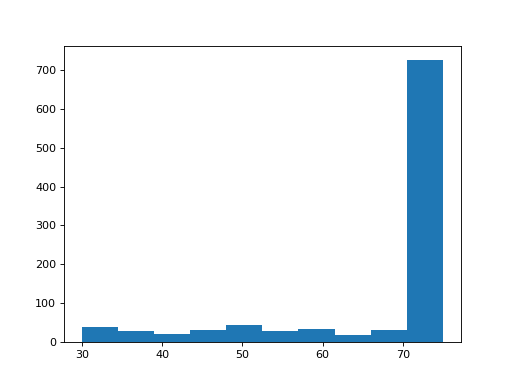
- get_samflags_count()[source]
Count how many reads have each flag of SAM format.
- Returns:
dictionary with keys as SAM flags
- get_samtools_stats_as_df()[source]
Return a dictionary with full stats about the BAM/SAM file
The index of the dataframe contains the flags. The column contains the counts.
>>> from sequana import BAM, sequana_data >>> b = BAM(sequana_data("test.bam")) >>> df = b.get_samtools_stats_as_df() >>> df.query("description=='average quality'") 36.9
Note
uses samtools behind the scene
- get_stats()[source]
Return basic stats about the reads
- Returns:
dictionary with basic stats:
total_reads : number reads ignoring supplementaty and secondary reads
mapped_reads : number of mapped reads
unmapped_reads : number of unmapped
mapped_proper_pair : R1 and R2 mapped face to face
reads_duplicated: number of reads duplicated
Warning
works only for BAM files. Use
get_samtools_stats_as_df()for SAM files.
- hist_coverage(chrom=None, bins=100)[source]
from sequana import sequana_data, BAM b = BAM(sequana_data("measles.fa.sorted.bam")) b.hist_coverage()
(
Source code,png,hires.png,pdf)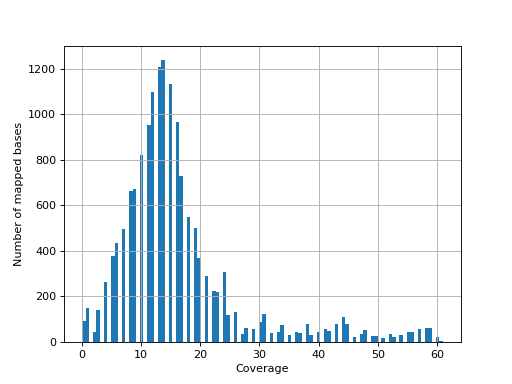
- hist_soft_clipping()[source]
histogram of soft clipping length ignoring supplementary and secondary reads
- infer_strandness(reference_bed, max_entries, mapq=30)[source]
- Parameters:
reference_bed -- a BED file (12-columns with columns 1,2,3,6 used) or GFF file (column 1, 3, 4, 5, 6 are used
mapq -- ignore alignment with mapq below 30.
max_entries -- can be long. max_entries restrict the estimate
Strandness of transcript is determined from annotation while strandness of reads is determined from alignments.
For non strand-specific RNA-seq data, strandness of reads and strandness of transcript are independent.
For strand-specific RNA-seq data, strandness of reads is determined by strandness of transcripts.
This functions returns a list of 4 values. First one indicates whether data is paired or not. Second and third one are ratio of reads explained by two types of strandness of reads vs transcripts. Last values are fractions of reads that could not be explained. The values 2 and 3 tell you whether this is a strand-specificit dataset.
If similar, it is no strand-specific. If the first value is close to 1 while the other is close to 0, this is a strand-specific dataset
- property is_paired
- property is_sorted
return True if the BAM is sorted
- mRNA_inner_distance(refbed, low_bound=-250, up_bound=250, step=5, sample_size=1000000, q_cut=30)[source]
Estimate the inner distance of mRNA pair end fragment.
from sequana import BAM, sequana_data b = BAM(sequana_data("test_hg38_chr18.bam")) df = b.mRNA_inner_distance(sequana_data("hg38_chr18.bed"))
- plot_bar_flags(logy=True, fontsize=16, filename=None)[source]
Plot an histogram of the flags contained in the BAM
from sequana import BAM, sequana_data b = BAM(sequana_data('test.bam')) b.plot_bar_flags()
(
Source code,png,hires.png,pdf)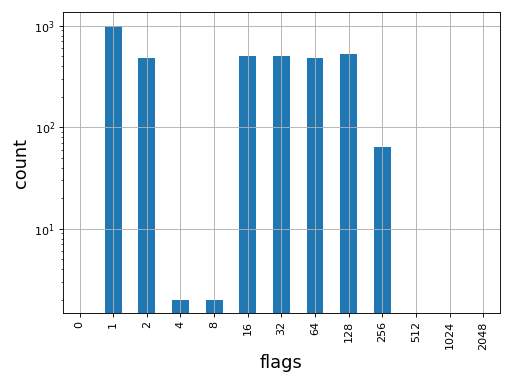
See also
SAMFlagsfor meaning of each flag
- plot_bar_mapq(fontsize=16, filename=None)[source]
Plots bar plots of the MAPQ (quality) of alignments
from sequana import BAM, sequana_data b = BAM(sequana_data('test.bam')) b.plot_bar_mapq()
(
Source code,png,hires.png,pdf)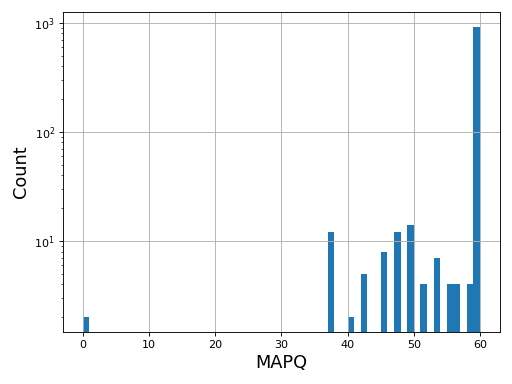
- plot_coverage(chrom=None)[source]
Please use
SequanaCoveragefor more sophisticated tools to plot the genome coveragefrom sequana import sequana_data, BAM b = BAM(sequana_data("measles.fa.sorted.bam")) b.plot_coverage()
(
Source code,png,hires.png,pdf)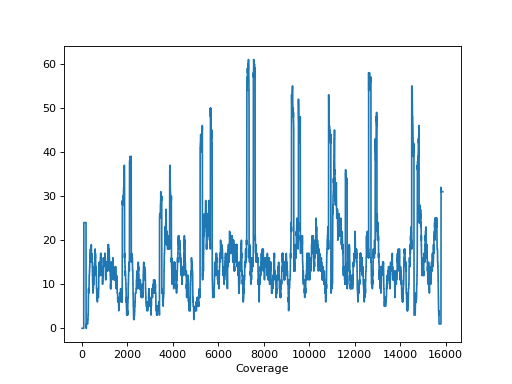
- plot_gc_content(fontsize=16, ec='k', bins=100)[source]
plot GC content histogram
- Params bins:
a value for the number of bins or an array (with a copy() method)
- Parameters:
ec -- add black contour on the bars
from sequana import BAM, sequana_data b = BAM(sequana_data('test.bam')) b.plot_gc_content()
(
Source code,png,hires.png,pdf)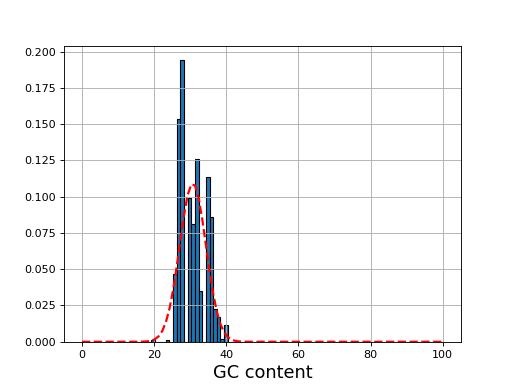
- plot_indel_dist(fontsize=16)[source]
Plot indel count (+ ratio)
- Return:
list of insertions, deletions and ratio insertion/deletion for different length starting at 1
from sequana import sequana_data, BAM b = BAM(sequana_data("measles.fa.sorted.bam")) b.plot_indel_dist()
(
Source code,png,hires.png,pdf)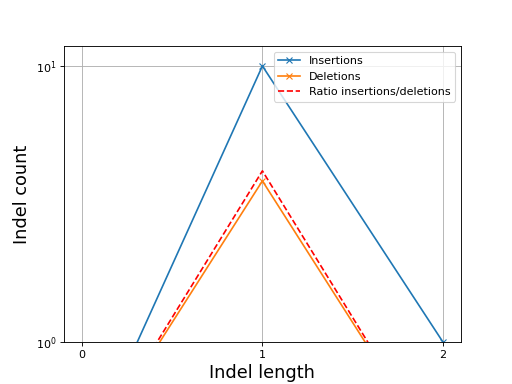
What you see on this figure is the presence of 10 insertions of length 1, 1 insertion of length 2 and 3 deletions of length 1
# Note that in samtools, several insertions or deletions in a single alignment are ignored and only the first one seems to be reported. For instance 10M1I10M1I stored only 1 insertion in its report; Same comment for deletions.
Todo
speed up and handle long reads cases more effitiently by storing INDELS as histograms rather than lists
- plot_insert_size(max_entries=100000, bins=100, upper_bound=1000, lower_bound=-1000, absolute=False)[source]
This gives an idea of the insert size without taking into account any intronic gap. The mode should give a good idea of the insert size though.
(
Source code,png,hires.png,pdf)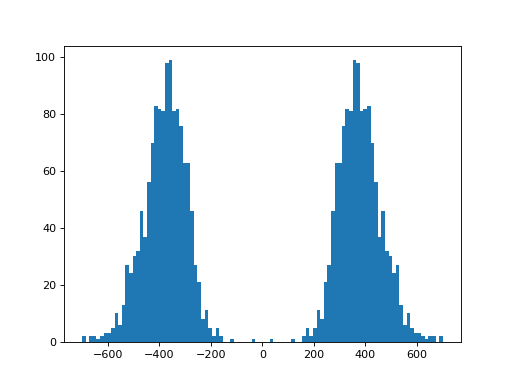
- plot_read_length()[source]
Plot occurences of aligned read lengths
from sequana import sequana_data, BAM b = BAM(sequana_data("test.bam")) b.plot_read_length()
(
Source code,png,hires.png,pdf)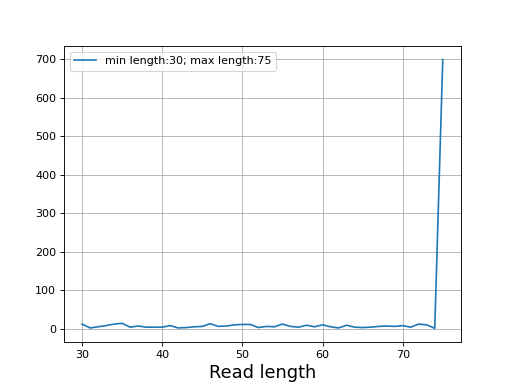
- plotly_hist_read_length(log_y=False, title='', xlabel='Read length (bp)', ylabel='count', **kwargs)[source]
Histogram of the read length using plotly
- Parameters:
log_y --
title --
any additional arguments is pass to the plotly.express.hist function
- property summary
Count flags/mapq/read length in one pass.
- to_fastq(filename)[source]
Export the BAM to FastQ format
Todo
comments from original reads are not in the BAM so will be missing
Method 1 (bedtools):
bedtools bamtofastq -i JB409847.bam -fq test1.fastq
Method2 (samtools):
samtools bam2fq JB409847.bam > test2.fastq
Method3 (sequana):
from sequana import BAM BAM(filename) BAM.to_fastq("test3.fastq")
Note that the samtools method removes duplicated reads so the output is not identical to method 1 or 3.
- class SAMFlags(value=4095)[source]
Utility to extract bits from a SAM flag
>>> from sequana import SAMFlags >>> sf = SAMFlags(257) >>> sf.get_flags() [1, 256]
You can also print the bits and their description:
print(sf)
bit
Meaning/description
0
mapped segment
1
template having multiple segments in sequencing
2
each segment properly aligned according to the aligner
4
segment unmapped
8
next segment in the template unmapped
16
SEQ being reverse complemented
32
SEQ of the next segment in the template being reverse complemented
64
the first segment in the template
128
the last segment in the template
256
secondary alignment
512
not passing filters, such as platform/vendor quality controls
1024
PCR or optical duplicate
2048
supplementary alignment
11.3. Coverage (bedtools module)
Utilities for the genome coverage
- class ChromosomeCov(genomecov, chrom_name, thresholds=None, chunksize=5000000)[source]
Factory to manipulate coverage and extract region of interests.
Example:
from sequana import SequanaCoverage, sequana_data filename = sequana_data("virus.bed") gencov = SequanaCoverage(filename) chrcov = gencov[0] chrcov.running_median(n=3001) chrcov.compute_zscore() chrcov.plot_coverage() df = chrcov.get_rois().get_high_rois()
(
Source code,png,hires.png,pdf)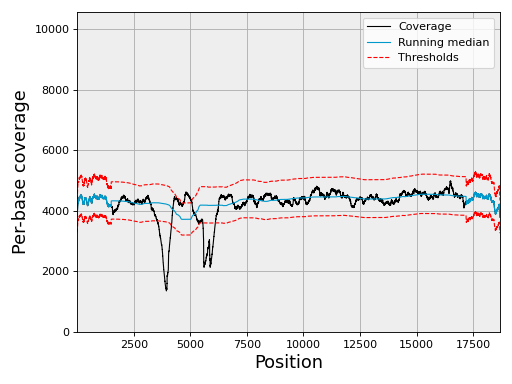
The df variable contains a dataframe with high region of interests (over covered)
If the data is large, the input data set is split into chunk. See
chunksize, which is 5,000,000 by default.If your data is larger, then you should use the
run()method.See also
sequana_coverage standalone application
constructor
- Parameters:
df -- dataframe with position for a chromosome used within
SequanaCoverage. Must contain the following columns: ["pos", "cov"]genomecov --
chrom_name -- to save space, no need to store the chrom name in the dataframe.
thresholds -- a data structure
DoubleThresholdsthat holds the double threshold values.chunksize -- if the data is large, it is split and analysed by chunk. In such situations, you should use the
run()instead of calling the running_median and compute_zscore functions.
- property BOC
breadth of coverage
- property C3
- property C4
- property CV
The coefficient of variation (CV) is defined as sigma / mu
- property DOC
depth of coverage
- property STD
standard deviation of depth of coverage
- property bed
- compute_zscore(k=2, use_em=True, clip=4, verbose=True)[source]
Compute zscore of coverage and normalized coverage.
- Parameters:
Store the results in the
dfattribute (dataframe) with a column named zscore.Note
needs to call
running_median()before hand.
- property df
- property evenness
Return Evenness of the coverage
- Reference:
Konrad Oexle, Journal of Human Genetics 2016, Evaulation of the evenness score in NGS.
work before or after normalisation but lead to different results.
- get_centralness(threshold=3)[source]
Proportion of central (normal) genome coverage
This is 1 - (number of non normal data) / (total length)
Note
depends on the thresholds attribute being used.
Note
depends slightly on
 the running median window
the running median window
- get_gc_correlation()[source]
Return the correlation between the coverage and GC content
The GC content is the one computed in
SequanaCoverage.compute_gc_content()(default window size is 101)
- get_rois()[source]
Keep positions with zscore outside of the thresholds range.
- Returns:
a dataframe from
FilteredGenomeCov
Note
depends on the
thresholdslow and high values.
- get_stats()[source]
Return basic stats about the coverage data
only "cov" column is required.
- Returns:
dictionary
- moving_average(n, circular=False)[source]
Compute moving average of the genome coverage
- Parameters:
n -- window's size. Must be odd
circular (bool) -- is the chromosome circular or not
Store the results in the
dfattribute (dataframe) with a column named ma.
- plot_coverage(filename=None, fontsize=16, rm_lw=1, rm_color='#0099cc', rm_label='Running median', th_lw=1, th_color='r', th_ls='--', main_color='k', main_lw=1, main_kwargs={}, sample=True, set_ylimits=True, x1=None, x2=None, clf=True)[source]
Plot coverage as a function of base position.
- Parameters:
filename --
rm_lw -- line width of the running median
rm_color -- line color of the running median
rm_color -- label for the running median
th_lw -- line width of the thresholds
th_color -- line color of the thresholds
main_color -- line color of the coverage
main_lw -- line width of the coverage
sample -- if there are more than 1 000 000 points, we use an integer step to skip data points. We can still plot all points at your own risk by setting this option to False
set_ylimits -- we want to focus on the "normal" coverage ignoring unsual excess. To do so, we set the yaxis range between 0 and a maximum value. This maximum value is set to the minimum between the 10 times the mean coverage and 1.5 the maximum of the high coverage threshold curve. If you want to let the ylimits free, set this argument to False
x1 -- restrict lower x value to x1
x2 -- restrict lower x value to x2 (x2 must be greater than x1)
Note
if there are more than 1,000,000 points, we show only 1,000,000 by points. For instance for 5,000,000 points,
In addition to the coverage, the running median and coverage confidence corresponding to the lower and upper zscore thresholds are shown.
Note
uses the thresholds attribute.
- plot_gc_vs_coverage(filename=None, bins=None, Nlevels=None, fontsize=20, norm='log', ymin=0, ymax=100, contour=True, cmap='BrBG', **kwargs)[source]
Plot histogram 2D of the GC content versus coverage
- plot_hist_coverage(logx=True, logy=True, fontsize=16, N=25, fignum=1, hold=False, alpha=0.8, ec='k', filename=None, zorder=10, **kw_hist)[source]
- Parameters:
N --
ec --
- plot_hist_normalized_coverage(filename=None, binwidth=0.05, max_z=3)[source]
Barplot of the normalized coverage with gaussian fitting
- plot_hist_zscore(fontsize=16, filename=None, max_z=6, binwidth=0.5, **hist_kargs)[source]
Barplot of the zscore values
- plot_rois(x1, x2, set_ylimits=False, rois=None, fontsize=16, color_high='r', color_low='g', clf=True)[source]
- property rois
- running_median(n, circular=False)[source]
Compute running median of genome coverage
- Parameters:
Store the results in the
dfattribute (dataframe) with a column named rm.Changed in version 0.1.21: Use Pandas rolling function to speed up computation.
- class DoubleThresholds(low=-3, high=3, ldtr=0.5, hdtr=0.5)[source]
Simple structure to handle the double threshold for negative and positive sides
Used by the
SequanaCoverageand related classes.dt = DoubleThresholds(-3, 4, 0.5, 0.5)
This means the low threshold is -3 while the high threshold is 4. The two following values must be between 0 and 1 and are used to define the value of the double threshold set to half the value of the main threshold.
Internally, the main thresholds are stored in the low and high attributes. The secondary thresholds are derived from the main thresholds and the two ratios. The ratios are named ldtr and hdtr for low double threshold ratio and high double threshold ratio. The secondary thresholds are denoted low2 and high2 and are update automatically if low, high, ldtr or hdtr are changed.
- property hdtr
- property high
- property high2
- property ldtr
- property low
- property low2
- class SequanaCoverage(input_filename, annotation_file=None, low_threshold=-4, high_threshold=4, ldtr=0.5, hdtr=0.5, force=False, chunksize=5000000, quiet_progress=False, chromosome_list=[], reference_file=None, gc_window_size=101)[source]
Create a list of dataframe to hold data from a BED file generated with samtools depth.
This class can be used to plot the coverage resulting from a mapping, which is stored in BED format. The BED file may contain several chromosomes. There are handled independently and accessible as a list of
ChromosomeCovinstances.Example:
from sequana import SequanaCoverage, sequana_data filename = sequana_data('JB409847.bed') reference = sequana_data("JB409847.fasta") gencov = SequanaCoverage(filename) # you can change the thresholds: gencov.thresholds.low = -4 gencov.thresholds.high = 4 #gencov.compute_gc_content(reference) gencov = SequanaCoverage(filename) for chrom in gencov: chrom.running_median(n=3001, circular=True) chrom.compute_zscore() chrom.plot_coverage() gencov[0].plot_coverage()
Results are stored in a list of
ChromosomeCovnamedchr_list. For Prokaryotes and small genomes, this API is convenient but takes lots of memory for larger genomes.Computational time information: scanning 24,000,000 rows
constructor (scanning 40,000,000 rows): 45s
select contig of 24,000,000 rows: 1min20
running median: 16s
compute zscore: 9s
c.get_rois() ():
constructor
- Parameters:
input_filename (str) -- the input data with results of a bedtools genomecov run. This is just a 3-column file. The first column is a string (chromosome), second column is the base postion and third is the coverage.
annotation_file (str) -- annotation file of your reference (GFF3/Genbank).
low_threshold (float) -- threshold used to identify under-covered genomic region of interest (ROI). Must be negative
high_threshold (float) -- threshold used to identify over-covered genomic region of interest (ROI). Must be positive
ldtr (float) -- fraction of the low_threshold to be used to define the intermediate threshold in the double threshold method. Must be between 0 and 1.
rdtr (float) -- fraction of the low_threshold to be used to define the intermediate threshold in the double threshold method. Must be between 0 and 1.
chunksize -- size of segments to analyse. If a chromosome is larger than the chunk size, it is split into N chunks. The segments are analysed indepdently and ROIs and summary joined together. Note that GC, plotting functionalities will only plot the first chunk.
force -- some constraints are set in the code to prevent unwanted memory issues with specific data sets of parameters. Currently, by default, (i) you cannot set the threshold below 2.5 (considered as noise).
chromosome_list -- list of chromosomes to consider (names). This is useful for very large input data files (hundreds million of lines) where each chromosome can be analysed one by one. Used by the sequana_coverage standalone. The only advantage is to speed up the constructor creation and could also be used by the Snakemake implementation.
reference_file -- if provided, computes the GC content
gc_window_size (int) -- size of the GC sliding window. (default 101)
- property annotation_file
Get or set the genbank filename to annotate ROI detected with
ChromosomeCov.get_roi(). Changing the genbank filename will configure theSequanaCoverage.feature_dict.
- property circular
Get the circularity of chromosome(s). It must be a boolean.
- property feature_dict
Get the features dictionary of the genbank.
- property gc_window_size
Get or set the window size to compute the GC content.
- get_stats()[source]
Return basic statistics for each chromosome
- Returns:
dictionary with chromosome names as keys and statistics as values.
See also
Note
used in sequana_summary standalone
- property input_filename
- property reference_file
- property window_size
Get or set the window size to compute the running median. Size must be an interger.
11.4. CIGAR tools
- class Cigar(cigarstring)[source]
>>> from sequana.cigar import Cigar >>> c = Cigar("2S30M1I") >>> len(c) 33 >>> c = Cigar("1S1S1S1S") >>> c.compress() >>> c.cigarstring '4S'
Possible CIGAR types are:
"M" for alignment MATCH (0)
"I" for Insertion to the reference (1)
"D" for deletion from the reference 2
"N" for skipped region from the reference 3
"S" for soft clipping (clipped sequence present in seq) 4
"H" for hard clipping (clipped sequence NOT present in seq) 5
"P" for padding (silent deletion from padded reference)
"=" for equal
"X" for diff (sequence mismatched)
"B" for back !!!! could be also NM ???
!!! BWA MEM get_cigar_stats returns list with 11 items Last item is !!! what is the difference between M and = ??? Last item is I + S + X !!! dans BWA, mismatch (X) not provided... should be deduced from last item - I - S
Note
the length of the query sequence based on the CIGAR is calculated by adding the M, I, S, =, or X and other operations are ignored. source: https://stackoverflow.com/questions/39710796/infer-the-length-of-a-sequence-using-the-cigar/39812985#39812985
Constructor
- Parameters:
cigarstring (str) -- the CIGAR string.
Note
the input CIGAR string validity is not checked. If an unknown type is found, it is ignored generally. For instance, the length of 1S100Y is 1 since Y is not correct.
- as_dict()[source]
Return cigar types and their count
- Returns:
dictionary
Note that repeated types are added:
>>> c = Cigar('1S2M1S') >>> c.as_dict() {"S":2,"M":2}
- as_tuple()[source]
Decompose the cigar string into tuples keeping track of repeated types
- Returns:
tuple
>>> from sequana import Cigar >>> c = Cigar("1S2M1S") >>> c.as_tuple() (('S', 1), ('M', 2), ('S', 1))
- cigarstring
the CIGAR string attribute
- pattern = '(\\d+)([A-Za-z])?'
- stats()[source]
Returns number of occurence for each type found in
types>>> c = Cigar("1S2M1S") >>> c.stats() [2, 0, 0, 0, 2, 0, 0, 0, 0, 0]
- types = 'MIDNSHP=XB'
valid CIGAR types
11.5. Coverage (theoretical)
- class Coverage(N=None, L=None, G=None, a=None)[source]
Utilities related to Lander and Waterman theory
We denote
 the genome length in nucleotides and
the genome length in nucleotides and  the read
length in nucleotides. These two numbers are in principle well defined since
the read
length in nucleotides. These two numbers are in principle well defined since
 is defined by biology and
is defined by biology and  by the sequencing machine.
by the sequencing machine.The total number of reads sequenced during an experiment is denoted
 . Therefore the total number of nucleotides is simply
. Therefore the total number of nucleotides is simply  .
.The depth of coverage (DOC) at a given nucleotide position is the number of times that a nucleotide is covered by a mapped read.
The theoretical fold-coverage is defined as :

that is the average number of times each nucleotide is expected to be sequenced (in the whole genome). The fold-coverage is often denoted
 (e.g., 50X).
(e.g., 50X).In the
Coverageclass, and
and  are fixed at
the beginning. Then, if one changes
are fixed at
the beginning. Then, if one changes  , then
, then  is updated and
vice-versa so that the relation
is updated and
vice-versa so that the relation  is always true:
is always true:>>> cover = Coverage(G=1000000, L=100) >>> cover.N = 100000 # number of reads >>> cover.a # What is the mean coverage 10 >>> cover.a = 50 >>> cover.N 500000
From the equation aforementionned, and assuming the reads are uniformly distributed, we can answer a few interesting questions using probabilities.
In each chromosome, a read of length
 could start at any position
(except the last position L-1). So in a genome
could start at any position
(except the last position L-1). So in a genome  with
with  chromosomes, there are
chromosomes, there are 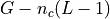 possible starting positions.
In general
possible starting positions.
In general 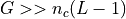 so the probability that one of the
so the probability that one of the
 read starts at any specific nucleotide is
read starts at any specific nucleotide is  .
.The probability that a read (of length
 ) covers a given
position is
) covers a given
position is  . The probability of not covering that location
is
. The probability of not covering that location
is  . For
. For  fragments, we obtain the probability
fragments, we obtain the probability
 . So, the probability of covering a given
location with at least one read is :
. So, the probability of covering a given
location with at least one read is :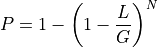
Since in general, N>>1, we have:
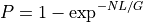
From this equation, we can derive the fold-coverage required to have e.g.,
 of the genome covered:
of the genome covered: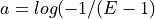
equivalent to
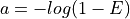
The method
get_required_coverage()uses this equation. However, for numerical reason, one should not provide as an argument but (1-E).
See
as an argument but (1-E).
See get_required_coverage()Other information can also be derived using the methods
get_mean_number_contigs(),get_mean_contig_length(),get_mean_contig_length().See also
get_table()that provides a summary of all these quantities for a range of coverage.- property G
genome length
- property L
length of the reads
- property N
number of reads defined as aG/L
- property a
coverage defined as NL/G
- get_mean_number_contigs()[source]
Expected number of contigs
A binomial distribution with parameters
 and
and 

- get_mean_reads_per_contig()[source]
Expected number of reads per contig
Number of reads divided by expected number of contigs:
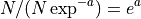
- get_required_coverage(M=0.01)[source]
Return the required coverage to ensure the genome is covered
A general question is what should be the coverage to make sure that e.g. E=99% of the genome is covered by at least a read.
The answer is:

This equation is correct but have a limitation due to floating precision. If one provides E=0.99, the answer is 4.6 but we are limited to a maximum coverage of about 36 when one provides E=0.9999999999999999 after which E is rounded to 1 on most computers. Besides, it is no convenient to enter all those numbers. A scientific notation would be better but requires to work with
 instead of
instead of  .
.
So instead of asking the question what is the requested fold coverage to have 99% of the genome covered, we ask the question what is the requested fold coverage to have 1% of the genome not covered. This allows us to use
 values as low as 1e-300 that is a fold coverage
as high as 690.
values as low as 1e-300 that is a fold coverage
as high as 690.- Parameters:
M (float) -- this is the fraction of the genome not covered by any reads (e.g. 0.01 for 1%). See note above.
- Returns:
the required fold coverage
(
Source code,png,hires.png,pdf)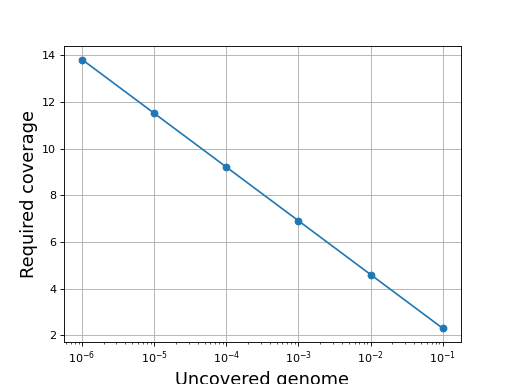
# The inverse equation is required fold coverage = [log(-1/(E - 1))]
11.6. Access to online database (e.g. ENA)
Utilities to access to online FASTA, taxon, lineage ...
- class ENADownload[source]
Downloader to retrieve genome fasta files from ENA amongst other things
In order to facilitate the download of FASTA files (e.g. to build a Kraken DB), this class can be used to download a bunch of FASTA files, or just one given its accession.
Some OLD pre-defined lists are available from ENA. We refer to them as virus, plasmid, phage, archaealvirus, archaea, bacteria, organelle, viroid.
Warning
the header of the FASTA files are changed to add the GI number instead of embl so th&at it can be used by our kraken builder class.
constructor
- add_gi_to_header(acc)[source]
Kraken will only accept the GI from NCBI so we need to convert the ENA accession to GI numbers
- download_fasta(filelist, output_dir=None)[source]
Download a FASTA (or list of)
- Parameters:
filelist -- a name to find on the ENA web server OR the name of an accession number or a file with accession numbers (1 column)
Warning
The filename is named after the accession without .X number If there are several variant .1, .2 the later will be used. This should not happen if the list is properly defined.
- class EUtilsTools[source]
Utilities to fetch information about accession numbers
>>> from sequana.databases import EUtilsTools >>> et = EUtilsTools() >>> et.accession_to_info("K01711.1") {'K01711.1': {'accession': '331784', 'comment': 'Measles virus (strain Edmonston), complete genome', 'gi': '331784', 'identifier': 'gi|331784|gb|K01711.1|MEANPCG[331784]', 'taxid': '11234'}}
- class NCBIDownload[source]
- class NCBITaxonReader(names=None, nodes=None)[source]
This class will help in reading, handling, simplifying NCBI taxonomic DB
When downloading NCBI taxonomy DB using e.g. Kraken, we end up with very large files. One is called names.dmp and the other nodes.dmp. They may be instrospected or simplified using this class
The names.dmp is just a CSV file. The header looks like:
1 | all | | synonym | 1 | root | | scientific name | 2 | Bacteria | Bacteria <prokaryote> | scientific name | 2 | Monera | Monera <Bacteria> | in-part | 2 | Procaryotae | Procaryotae <Bacteria> | in-part |
It is a tabulated file. If we ignore the | signs, it contains 4 columns:
taxid name unique name type of name
The unique name column is generally empty and is dropped internally. There are different types of name, so there can be several rows for a given taxid. For instance for the taxon 1, there isa scientific name and a synonym
The
df_nameis a dataframe that stores the taxid, name and type of name in a dataframe.The second file 'nodes.dmp') looks like:
1 | 1 | no rank | | 8 | 0 | 1 | 0 | 0 | 0 | 0 | 0 | | 2 | 131567 | superkingdom | | 0 | 0 | 11 | 0 | 0 | 0 | 0 | 0 | | 6 | 335928 | genus | | 0 | 1 | 11 | 1 | 0 | 1 | 0 | 0 | | 7 | 6 | species | AC | 0 | 1 | 11 | 1 | 0 | 1 | 1 | 0 | | 9 | 32199 | species | BA | 0 | 1 | 11 | 1 | 0 | 1 | 1 | 0 | |
Again this is a tabulated file. The first three columns are taxid, parent taxid, and rank. Rank is species, genus, family, phylum, etc. Newest version of nodes.dmp hqs only 4 columns (taxid, parent taxid, rank ,a dash)
from sequana.databases import NCBITaxonReader # The first time you may want to download the taxdump files n = NCBITaxonReader() n.download_taxdump() n.init("names.dmp", "nodes.dmp") # next time, you can read it directly n.NCBITaxonReader("names.dmp", "nodes.dmp")
Constructor
- filter_names_dmp_file(output='names_filtered.dmp', taxons=[])[source]
Save a subset of nodes.dmp given list of valid taxons
- Parameters:
str -- Defaults to "nodes_filtered.dmp".
taxons (list) --
- filter_nodes_dmp_file(output='nodes_filtered.dmp', taxons=[])[source]
Save a subset of nodes.dmp given list of valid taxons
- Parameters:
str -- Defaults to "nodes_filtered.dmp".
taxons (list) --
- ftp_url = 'ftp.ncbi.nih.gov'
11.7. Enrichment
11.8. Experimental design
IEM class
- class IEM(filename)[source]
Reader and validator of IEM samplesheets
The IEM samplesheet reader and validator verifies the correctness of the sections in the samplesheet, which are case-sensitive and are enclosed within square brackets. Following the closing bracket, no additional characters are permitted, except for commas and the end-of-line marker.
The samplesheet must start with the [Header] section and end with the [Data] section, with other sections arranged arbitrarily.
The [Header] section must appear on the first line and consist of key-value pairs represented as records, with each line consisting of precisely two fields.
An optional [Settings] section can contain key-value pairs, and the [Reads] section specifies the number of cycles per read, which is exclusively required for MiSeq.
For the IEM samplesheet with adapters, the following fields must be present: [Version], [Name], [Settings], [I7], [I5], [IndexPlateLayout].
The [Data] section, which is a table similar to CSV format, is required and must be located at the end of the samplesheet file. There are no specific ordering requirements for column names, and they are not case-sensitive. At the very least, each sample must have a unique string identifier in the Sample_ID column.
Example of typical Data section to be used with bcl2fastq:
[Header] [Data] Sample_ID,Sample_Name,I7_Index_ID,index,I5_INdex_ID,index2 A10001,Sample_A,D701,AATACTCG,D501,TATAGCCT A10002,Sample_B,D702,TCCGGAGA,D501,TATAGCCT A10003,Sample_C,D703,CGCTCATT,D501,TATAGCCT A10004,Sample_D,D704,GAGATTCC,D501,TATAGCCT
Sequana Standalone
The standalone application sequana contains a subcommand based on this class:
sequana samplesheet
that can be used to check the correctness of a samplesheet:
sequana samplesheet --check SampleSheet.csv
- References:
illumina specifications 970-2017-004.pdf
- property df
Returns the [data] section
- expected_data_headers = {'PE': [], 'SE': []}
- expected_headers_fields = ['IEMFileVersion', 'Investigator Name', 'Instrument Type', 'Experiment Name', 'Date', 'Workflow', 'Application', 'Assay', 'Description', 'Chemistry', 'Index Adapters']
- expected_settings_fields = ['Adapter', 'ReverseComplement', 'CustomRead1PrimerMix']
- property header
- property index_adapters
returns index adapters
- property instrument
returns instrument name
- property name
- quick_fix(output_filename)[source]
Fix sample sheet
Tyical error is when users save the samplesheet as CSV file in excel. This may add trailing ; characters at the end of section, which raises error in bcl2fastq.
- property samples
returns the sample identifiers as a list
- property settings
- to_fasta(adapter_name='')[source]
Extract adapters from [Adapter] section and print them as a fasta file
- validate()[source]
This method checks whether the sample sheet is correctly formatted
- Checks for:
presence of ; at the end of lines indicated an edition with excel that wrongly transformed the data into a pure CSV file
inconsistent numbers of columns in the [DATA] section, which must be CSV-like section
Extra lines at the end are ignored
special characters are forbidden except - and _
checks for Sample_ID column uniqueness
checks for index uniqueness (if single index)
checks for combo of dual indices uniqueness
checks that sample names are unique
and raise a SystemExit error on the first found error.
- property version
return the version of the IEM file
11.9. FASTQ module
Utilities to manipulate FASTQ and Reads
- class FastQ(filename, verbose=False)[source]
Class to handle FastQ files
Some of the methods are based on pysam but a few are also original to sequana. In general, input can be zipped ot not and output can be zipped or not (based on the extension).
An example is the
extract_head()method:f = FastQ("input_file.fastq.gz") f.extract_head(100000, output='test.fastq') f.extract_head(100000, output='test.fastq.gz')
equivalent to:
zcat myreads.fastq.gz | head -100000 | gzip > test100k.fastq.gz
An efficient implementation to count the number of lines is also available:
f.count_lines()
or reads (assuming 4 lines per read):
f.count_reads()
Operators available:
equality ==
- extract_head(N, output_filename)[source]
Extract the heads of a FastQ files
- Parameters:
This function is convenient since it takes into account the input file being compressed or not and the output file being compressed ot not. It is in general 2-3 times faster than the equivalent unix commands combined together but is 10 times slower for the case on uncompressed input and uncompressed output.
Warning
this function extract the N first lines and does not check if there are empty lines in your FastQ/FastA files.
- filter(identifiers_list=[], min_bp=None, max_bp=None, progress=True, output_filename='filtered.fastq')[source]
Save reads in a new file if there are not in the identifier_list
- joining(pattern, output_filename)[source]
not implemented
zcat Block*.fastq.gz | gzip > combined.fastq.gz
- property n_lines
return number of lines (should be 4 times number of reads)
- property n_reads
return number of reads
- rewind()[source]
Allows to iter from the beginning without openning the file or creating a new instance.
- select_random_reads(N=None, output_filename='random.fastq', progress=True)[source]
Select random reads and save in a file
- Parameters:
If you have a pair of files, the same reads must be selected in R1 and R2.:
f1 = FastQ(file1) selection = f1.select_random_reads(N=1000) f2 = FastQ(file2) f2.select_random_reads(selection)
Changed in version 0.9.8: use list instead of set to keep integrity of paired-data
- select_reads(read_identifiers, output_filename=None, progress=True)[source]
identifiers must be the name of the read without starting @ sign and without comments.
- to_fasta(output_filename='test.fasta')[source]
Slow but works for now in pure python with input compressed data.
- class FastQC(filename, max_sample=500000, verbose=True, skip_nrows=0)[source]
Simple QC diagnostic
Similarly to some of the plots of FastQC tools, we scan the FastQ and generates some diagnostic plots. The interest is that we'll be able to create more advanced plots later on.
Here is an example of the boxplot quality across all bases:
from sequana import sequana_data from sequana import FastQC filename = sequana_data("test.fastq", "doc") qc = FastQC(filename) qc.boxplot_quality()
(
Source code,png,hires.png,pdf)
Warning
some plots will work for Illumina reads only right now
Note
Although all reads are parsed (e.g. to count the number of nucleotides, some information uses a limited number of reads (e.g. qualities), which is set to 500,000 by deafult.
constructor
- Parameters:
filename --
max_sample (int) -- Large files will not fit in memory. We therefore restrict the numbers of reads to be used for some of the statistics to 500,000. This also reduces the amount of time required to get a good feeling of the data quality. The entire input file is parsed tough. This is required for instance to get the number of nucleotides.
- boxplot_quality(hold=False, ax=None)[source]
Boxplot quality
Same plots as in FastQC that is average quality for all bases. In addition a 1 sigma error enveloppe is shown (yellow).
Background separate zone of good, average and bad quality (arbitrary).
- histogram_gc_content()[source]
Plot histogram of GC content
from sequana import sequana_data from sequana import FastQC filename = sequana_data("test.fastq", "doc") qc = FastQC(filename) qc.histogram_gc_content()
(
Source code,png,hires.png,pdf)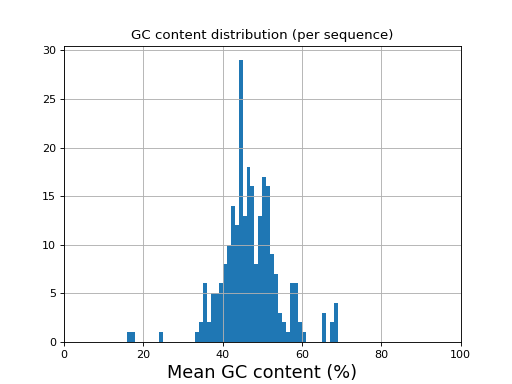
- class Identifier(identifier, version='unknown')[source]
Class to interpret Read's identifier
Warning
Implemented for Illumina 1.8+ and 1.4 . Other cases will simply stored the identifier without interpretation
>>> from sequana import Identifier >>> ident = Identifier('@EAS139:136:FC706VJ:2:2104:15343:197393 1:Y:18:ATCACG') >>> ident.info['x_coordinate'] '2'
Currently, the following identifiers will be recognised automatically:
- Illumina_1_4:
An example is
@HWUSI-EAS100R:6:73:941:1973#0/1
- Illumina_1_8:
An example is:
@EAS139:136:FC706VJ:2:2104:15343:197393 1:Y:18:ATCACG
Other that could be implemented are NCBI
@FSRRS4401BE7HA [length=395] [gc=36.46] [flows=800] [phred_min=0] [phred_max=40] [trimmed_length=95]
Information can also be found here http://support.illumina.com/help/SequencingAnalysisWorkflow/Content/Vault/Informatics/Sequencing_Analysis/CASAVA/swSEQ_mCA_FASTQFiles.htm
11.10. FASTA module
Utilities to manipulate FastA files
- class FastA(filename, verbose=False)[source]
Class to handle FastA files
Works like an iterator:
from sequana import FastA f = FastA("test.fa") read = next(f)
names and sequences can be accessed with attributes:
f.names f.sequences
- property comments
- explode(outdir='.')[source]
extract sequences from one fasta file and save them into individual files
- filter(output_filename, names_to_keep=None, names_to_exclude=None)[source]
save FastA excluding or including specific sequences
- format_contigs_denovo(output_file, len_min=500)[source]
Remove contigs with sequence length below specific threshold.
Example:
from sequana import FastA contigs = FastA("denovo_assembly.fasta") contigs.format_contigs_denovo("output.fasta", len_min=500)
- get_stats()[source]
Return a dictionary with basic statistics
N the number of contigs, the N50 and L50, the min/max/mean contig lengths and total length.
- property lengths
- property names
- save_collapsed_fasta(outfile, ctgname, width=80, comment=None)[source]
Concatenate all contigs and save results
- select_random_reads(N=None, output_filename='random.fasta')[source]
Select random reads and save in a file
- property sequences
- summary(max_contigs=-1)[source]
returns summary and print information on the stdout
This method is used when calling sequana standalone
sequana summary test.fasta
11.11. Feature counts module
feature counts related tools
- class FeatureCount(filename, clean_sample_names=True, extra_name_rm=['_Aligned'], drop_loc=True, guess_design=False)[source]
Read a featureCounts output file.
The input file is expected to be generated with featurecounts tool. It should be a TSV file such as the following one with the header provided herebelow. Of course input BAM files can be named after your samples:
Geneid Chr Start End Strand Length WT1 WT2 WT3 KO1 KO2 KO3 gene1 NC_010602.1 141 1466 + 1326 11 20 15 13 17 17 gene2 NC_010602.1 1713 2831 + 1119 35 54 58 34 53 46 gene3 NC_010602.1 2831 3934 + 1104 9 16 16 4 18 18
from sequana import FeatureCount fc = FeatureCount("all_features.out", extra_name_rm=["_S\d+"] fc.rnadiff_df.to_csv("fc.csv")
Constructor
Get the featureCounts output as a pandas DataFrame
- Parameters:
- property df
- class FeatureCountMerger(pattern='*feature.out', fof=[], skiprows=1)[source]
Merge several feature counts files
- class MultiFeatureCount(rnaseq_folder='.', tolerance=0.1)[source]
Read set of feature counts using different options of strandness
from sequana import sequana_data from sequana.featurecounts import * directory = sequana_data("/rnaseq_0") ff = MultiFeatureCount(directory, 0.15) ff._get_most_probable_strand_consensus() ff.plot_strandness()
(
Source code,png,hires.png,pdf)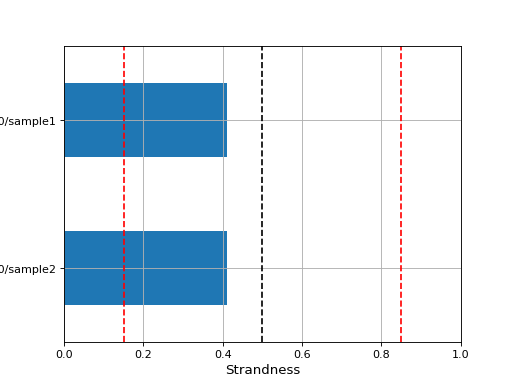
See also
get_most_probable_strand()for more information about the tolerance parameter and meaning of strandness.The expected data structure is
rnaseq_folder ├── sample1 │ ├── feature_counts_0 │ │ └── sample_feature.out │ ├── feature_counts_1 │ │ └── sample_feature.out │ ├── feature_counts_2 │ │ └── sample_feature.out └── sample2 ├── feature_counts_0 │ └── sample_feature.out ├── feature_counts_1 │ └── sample_feature.out ├── feature_counts_2 │ └── sample_feature.outThe new expected data structure is
new_rnaseq_output/ ├── sample1 │ └── feature_counts │ ├── 0 │ │ └── sample_feature.out │ ├── 1 │ │ └── sample_feature.out │ └── 2 │ └── sample_feature.out └── sample2 └── feature_counts ├── 0 │ └── sample_feature.out ├── 1 │ └── sample_feature.out └── 2 └── sample_feature.out
- get_most_probable_strand(filenames, tolerance, sample_name)[source]
Return most propable strand given 3 feature count files (strand of 0,1, and 2)
Return the total counts by strand from featureCount matrix folder, strandness and probable strand for a single sample (using a tolerance threshold for strandness). This assumes a single sample by featureCounts file.
- Parameters:
filenames -- a list of 3 feature counts files for a given sample corresponding to the strand 0,1,2
tolerance -- a value below 0.5
sample -- the name of the sample corresponding to the list in filenames
Possible values returned are:
0: unstranded
1: stranded
2: eversely stranded
We compute the number of counts in case 1 and 2 and compute the ratio strand as
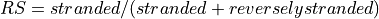 . Then we decide
on the possible strandness with the following criteria:
. Then we decide
on the possible strandness with the following criteria:if RS < tolerance, reversely stranded
if RS in 0.5+-tolerance: unstranded.
if RS > 1-tolerance, stranded
otherwise, we cannot decided.
- get_most_probable_strand_consensus(rnaseq_folder, tolerance, sample_pattern='*/feature_counts_[012]', file_pattern='feature_counts_[012]/*_feature.out')[source]
From a sequana RNA-seq run folder get the most probable strand, based on the frequecies of counts assigned with '0', '1' or '2' type strandness (featureCounts nomenclature) across all samples.
- Parameters:
rnaseq_folder -- the main directory
tolerance -- a value in the range 0-0.5. typically 0.1 or 0.15
pattern -- the samples directory pattern
pattern_file -- the feature counts pattern
If guess is not possible given the tolerance, fills with None
Consider this tree structure:
rnaseq_folder ├── sample1 │ └── feature_counts │ ├── 0 │ │ └── sample_feature.out │ ├── 1 │ │ └── sample_feature.out │ └── 2 │ └── sample_feature.out └── sample2 └── feature_counts ├── 0 │ └── sample_feature.out ├── 1 │ └── sample_feature.out └── 2 └── sample_feature.outThen, the following command should all files and report the most probable strand (0,1,2) given the sample1 and sample2:
get_most_probable_strand_consensus("rnaseq_folder", 0.15)
This tree structure is understood automatically. If you have a different one, you can set the pattern (for samples) and pattern_files parameters.
11.12. Sequence and genomic modules
- class DNA(sequence, codons_stop=['TAA', 'TGA', 'TAG'], codons_stop_rev=['TTA', 'TCA', 'CTA'], codons_start=['ATG'], codons_start_rev=['CAT'])[source]
Simple DNA class
>>> from sequana.sequence import DNA >>> d = DNA("ACGTTTT") >>> d.reverse_complement()
Some long computations are done when setting the window size:
d.window = 100
The ORF detection has been validated agains a plasmodium 3D7 ORF file found on plasmodb.org across the 14 chromosomes.
Constructor
A sequence is just a string stored in the
sequenceattribute. It has properties related to the type of alphabet authorised.- Parameters:
sequence (str) -- May be a string of a Fasta File, in which case only the first sequence is used.
complement_in --
complement_out --
letters -- authorise letters. Used in
check()only.
Todo
use counter only once as a property
- property AT_skew
- property GC_skew
- property ORF_pos
- barplot_count_ORF_CDS_by_frame(alpha=0.5, bins=40, xlabel='Frame', ylabel='#', bar_width=0.35)[source]
- property threshold
- property type_filter
- property type_window
- property window
- class RNA(sequence)[source]
Simple RNA class
>>> from sequana.sequence import RNA >>> d = RNA("ACGUUUU") >>> d.reverse_complement()
Constructor
A sequence is just a string stored in the
sequenceattribute. It has properties related to the type of alphabet authorised.- Parameters:
sequence (str) -- May be a string of a Fasta File, in which case only the first sequence is used.
complement_in --
complement_out --
letters -- authorise letters. Used in
check()only.
Todo
use counter only once as a property
- class Repeats(filename_fasta, merge=False, name=None)[source]
Class for finding repeats in DNA or RNA linear sequences.
Computation is performed each time the
thresholdis set to a new value.from sequana import sequana_data, Repeats rr = Repeats(sequana_data("measles.fa")) rr.threshold = 4 rr.hist_length_repeats()
Note
Works with shustring package from Bioconda (April 2017)
Todo
use a specific sequence (first one by default). Others can be selected by name
Constructor
Input must be a fasta file with valid DNA or RNA characters
- Parameters:
filename_fasta (str) -- a Fasta file, only the first sequence is used !
threshold (int) -- Minimal length of repeat to output
name (str) -- if name is provided, scan the Fasta file and select the corresponding sequence. if you want to analyse all sequences, you need to use a loop by setting _header for each sequence with the sequence name found in sequence header.
Note
known problems. Header with a > character (e.g. in the comment) are left strip and only the comments is kept. Another issue is for multi-fasta where one sequence is ignored (last or first ?)
- property begin_end_repeat_position
- property df_shustring
Return dataframe with shortest unique substring length at each position shortest unique substrings are unique in the sequence and its complement Uses shustring tool
- property do_merge
- property header
get first line of fasta (needed in input shustring) and replace spaces by underscores
- hist_length_repeats(bins=20, alpha=0.5, hold=False, fontsize=12, grid=True, title='Repeat length', xlabel='Repeat length', ylabel='#', logy=True)[source]
Plots histogram of the repeat lengths
- property length
- property list_len_repeats
- property longest_shustring
- property names
- property threshold
- class Sequence(sequence, complement_in=b'ACGT', complement_out=b'TGCA', letters='ACGT')[source]
Abstract base classe for other specialised sequences such as DNA.
Sequenced is the base class for other classes such as
DNAandRNA.from sequana import Sequence s = Sequence("ACGT") s.stats() s.get_complement()
Note
You may use a Fasta file as input (see constructor)
Constructor
A sequence is just a string stored in the
sequenceattribute. It has properties related to the type of alphabet authorised.- Parameters:
Todo
use counter only once as a property
- complement()[source]
Alias to
get_complement()
- get_occurences(pattern, overlap=False)[source]
Return position of the input pattern in the sequence
>>> from sequana import Sequence >>> s = Sequence('ACGTTTTACGT') >>> s.get_occurences("ACGT") [0, 7]
- reverse()[source]
Alias to
get_reverse()
- property sequence
Utilities to manipulate and find codons
- class Codon[source]
Utilities to manipulate codons
The codon contains hard-coded set of start and stop codons (bacteria) for strand plus and minus. Adapt to your needs for other organisms. Based on the scan of Methanothermobacter thermautotrophicus bacteria.
from sequana import Codon c = Codon() c.start_codons['+']
- codons = {'start': {'+': frozenset({'ATG', 'GTG', 'TTG'}), '-': frozenset({'CAA', 'CAC', 'CAT'})}, 'stop': {'+': frozenset({'TAA', 'TAG', 'TGA'}), '-': frozenset({'CTA', 'TCA', 'TTA'})}}
- find_start_codon_position(sequence, position, strand, max_shift=10000)[source]
Return starting position and string of closest start codon to a given position
The starting position is on the 5-3 prime direction (see later)
The search starts at the given position, then +1 base, then -1 base, then +2, -2, +3, etc
Here, we start at position 2 (letter G), then shift by +1 and find the ATG string.
>>> from sequana import Codon >>> c = Codon() >>> c.find_start_codon_position("ATGATGATG", 2, "+") (3, 'ATG')
whereas starting at position 1, a shift or +1 (position 2 ) does not hit a start codon. Next, a shift of -1 (position 0) hits the ATG start codon.:
>>> c.find_start_codon_position("ATGATGATG", 1, "+") (3, 'ATG')
On strand -, the start codon goes from right to left. So, in the following example, the CAT start codon (reverse complement of ATG) is found at position 3. Developers must take into account a +3 shift if needed:
>>> c.find_start_codon_position("AAACAT", 3, "-") (3, 'CAT') >>> c.find_start_codon_position("AAACATCAT", 8, "-")
- find_stop_codon_position(sequence, position, strand, max_shift=10000)[source]
Return position and string of closest stop codon to a given position
See
find_start_codon_position()for details.Only difference is that the search is based on stop codons rather than start codons.
>>> from sequana import Codon >>> c = Codon() >>> c.find_stop_codon_position("ATGACCCC", 2, "+") (1, 'TGA')
11.13. Kmer module
11.14. Taxonomy related (Kraken - Krona)
- class KrakenAnalysis(fastq, database, threads=4, confidence=0)[source]
Run kraken on a set of FastQ files
In order to run a Kraken analysis, we firtst need a local database. We provide a Toy example. The ToyDB is downloadable as follows ( you will need to run the following code only once):
from sequana import KrakenDownload kd = KrakenDownload() kd.download_kraken_toydb()
See also
KrakenDownloadfor more databasesThe path to the database is required to run the analysis. It has been stored in the directory ./config/sequana/kraken_toydb under Linux platforms The following code should be platform independent:
import os from sequana import sequana_config_path database = sequana_config_path + os.sep + "kraken_toydb")
Finally, we can run the analysis on the toy data set:
from sequana import sequana_data data = sequana_data("Hm2_GTGAAA_L005_R1_001.fastq.gz", "data") ka = KrakenAnalysis(data, database=database) ka.run()
This creates a file named kraken.out. It can be interpreted with
KrakenResultsConstructor
- Parameters:
fastq -- either a fastq filename or a list of 2 fastq filenames
database -- the path to a valid Kraken database
threads -- number of threads to be used by Kraken
confidence -- parameter used by kraken2
return --
- class KrakenPipeline(fastq, database, threads=4, output_directory='kraken', dbname=None, confidence=0)[source]
Used by the standalone application sequana_taxonomy
This runs Kraken on a set of FastQ files, transform the results in a format compatible for Krona, and creates a Krona HTML report.
from sequana import KrakenPipeline kt = KrakenPipeline(["R1.fastq.gz", "R2.fastq.gz"], database="krakendb") kt.run() kt.show()
Warning
We do not provide Kraken database within sequana. You may either download a database from https://ccb.jhu.edu/software/kraken/ or use this class to download a toy example that will be stored in e.g .config/sequana under Unix platforms. See
KrakenDownload.See also
We provide a standalone application of this class, which is called sequana_taxonomy and can be used within a command shell.
Constructor
- Parameters:
fastq -- either a fastq filename or a list of 2 fastq filenames
database -- the path to a valid Kraken database
threads -- number of threads to be used by Kraken
output_directory -- output filename of the Krona HTML page
dbname --
Description: internally, once Kraken has performed an analysis, reads are associated to a taxon (or not). We then find the correponding lineage and scientific names to be stored within a Krona formatted file. KtImportTex is then used to create the Krona page.
- class KrakenResults(filename='kraken.out', verbose=True)[source]
Translate Kraken results into a Krona-compatible file
If you run a kraken analysis with
KrakenAnalysis, you will end up with a file e.g. named kraken.out (by default).You could use kraken-translate but then you need extra parsing to convert into a Krona-compatible file. Here, we take the output from kraken and directly transform it to a krona-compatible file.
kraken2 uses the --use-names that needs extra parsing.
k = KrakenResults("kraken.out") k.kraken_to_krona()
Then format expected looks like:
C HISEQ:426:C5T65ACXX:5:2301:18719:16377 1 203 1:71 A:31 1:71 C HISEQ:426:C5T65ACXX:5:2301:21238:16397 1 202 1:71 A:31 1:71
Where each row corresponds to one read.
"562:13 561:4 A:31 0:1 562:3" would indicate that: the first 13 k-mers mapped to taxonomy ID #562 the next 4 k-mers mapped to taxonomy ID #561 the next 31 k-mers contained an ambiguous nucleotide the next k-mer was not in the database the last 3 k-mers mapped to taxonomy ID #562
For kraken2, format is slighlty different since it depends on paired or not. If paired,
C read1 2697049 151|151 2697049:117 |:| 0:1 2697049:116
See kraken documentation for details.
Note
a taxon of ID 1 (root) means that the read is classified but in differen domain. https://github.com/DerrickWood/kraken/issues/100
Note
This takes care of fetching taxons and the corresponding lineages from online web services.
constructor
- Parameters:
filename -- the input from KrakenAnalysis class
- boxplot_classified_vs_read_length()[source]
Show distribution of the read length grouped by classified or not
- property df
- get_taxonomy_db(ids)[source]
Retrieve taxons given a list of taxons
- Parameters:
ids (list) -- list of taxons as strings or integers. Could also be a single string or a single integer
- Returns:
a dataframe
Note
the first call first loads all taxons in memory and takes a few seconds but subsequent calls are much faster
- histo_classified_vs_read_length()[source]
Show distribution of the read length grouped by classified or not
- kraken_to_krona(output_filename=None, nofile=False)[source]
- Returns:
status: True is everything went fine otherwise False
- plot(kind='pie', cmap='tab20c', threshold=1, radius=0.9, textcolor='red', delete_krona_file=False, **kargs)[source]
A simple non-interactive plot of taxons
- Returns:
None if no taxon were found and a dataframe otherwise
A Krona Javascript output is also available in
kraken_to_krona()from sequana import KrakenResults, sequana_data test_file = sequana_data("kraken.out", "doc") k = KrakenResults(test_file) df = k.plot(kind='pie')
(
Source code,png,hires.png,pdf)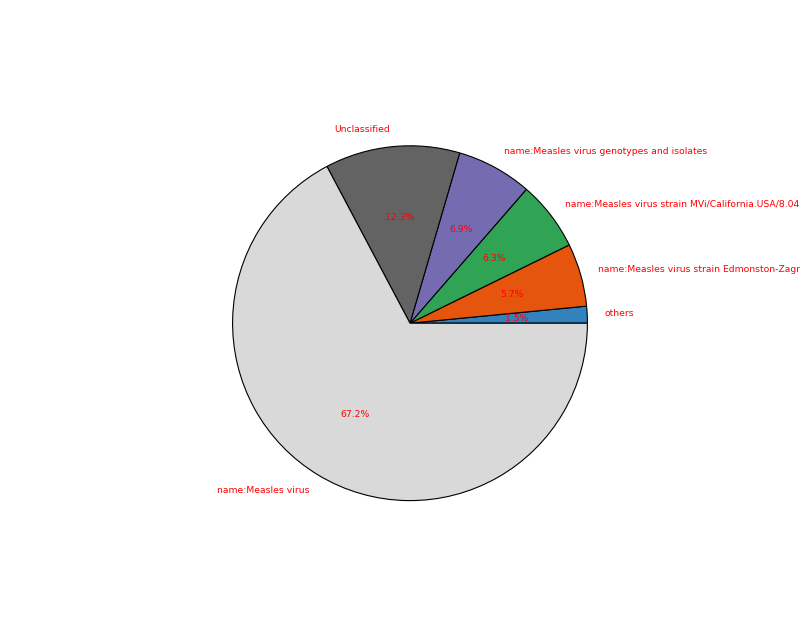
See also
to generate the data see
KrakenPipelineor the standalone application sequana_taxonomy.Todo
For a future release, we could use this kind of plot https://stackoverflow.com/questions/57720935/how-to-use-correct-cmap-colors-in-nested-pie-chart-in-matplotlib
- plot2(kind='pie', fontsize=12)[source]
This is the simplified static krona-like plot included in HTML reports
- property taxons
- class KrakenSequential(filename_fastq, fof_databases, threads=1, output_directory='./kraken_sequential/', keep_temp_files=False, output_filename_unclassified=None, output_filename_classified=None, force=False, confidence=0)[source]
Kraken Sequential Analysis
This runs Kraken on a FastQ file with multiple k-mer databases in a sequencial way way. Unclassified sequences with the first database are input for the second, and so on.
The input may be a single FastQ file or paired, gzipped or not. FastA are also accepted.
constructor
- Parameters:
filename_fastq -- FastQ file to analyse
fof_databases -- file that contains a list of databases paths (one per line). The order is important. Note that you may also provide a list of datab ase paths.
threads -- number of threads to be used by Kraken
output_directory -- name of the output directory
keep_temp_files -- bool, if True, will keep intermediate files from each Kraken analysis, and save html report at each step
force (bool) -- if the output directory already exists, the instanciation fails so that the existing data is not overrwritten. If you wish to overwrite the existing directory, set this parameter to iTrue.
- run(dbname='multiple', output_prefix='kraken_final')[source]
Run the sequential analysis
- Parameters:
dbname --
output_prefix --
- Returns:
dictionary summarizing the databases names and classified/unclassied
This method does not return anything creates a set of files:
kraken_final.out
krona_final.html
kraken.png (pie plot of the classified/unclassified reads)
Note
the databases are run in the order provided in the constructor.
- class MultiKrakenResults(filenames, sample_names=None)[source]
Select several kraken output and creates summary plots
import glob mkr = MultiKrakenResults(glob.glob("*/*/kraken.csv")) mkr.plot_stacked_hist()
- class MultiKrakenResults2(filenames, sample_names=None)[source]
Select several kraken output and creates summary plots
import glob mkr = MultiKrakenResults2(glob.glob("*/*/summary.json")) mkr.plot_stacked_hist()
- plot_stacked_hist(output_filename=None, dpi=200, kind='barh', fontsize=10, edgecolor='k', lw=2, width=1, ytick_fontsize=10, max_labels=50, alpha=0.8, colors=None, cmap='viridis', sorting_method='sample_name', max_sample_name_length=30)[source]
Summary plot of reads classified.
- Parameters:
sorting_method -- only by sample name for now
cmap -- a valid matplotlib colormap. viridis is the default sequana colormap.
if you prefer to use a colormap, you can use:
from matplotlib import cm cm = matplotlib.colormap colors = [cm.get_cmap(cmap)(x) for x in pylab.linspace(0.2, 1, L)]
- class NCBITaxonomy(names, nodes)[source]
- Parameters:
names -- can be a local file or URL
nodes -- can be a local file or URL
- class Taxonomy(*args, **kwargs)[source]
This class should ease the retrieval and manipulation of Taxons
There are many resources to retrieve information about a Taxon. For instance, from BioServices, one can use UniProt, Ensembl, or EUtils. This is convenient to retrieve a Taxon (see
fetch_by_name()andfetch_by_id()that rely on Ensembl). However, you can also download a flat file from EBI ftp server, which stores a set or records (2.8M (april 2020).Note that the Ensembl database does not seem to be as up to date as the flat files but entries contain more information.
for instance taxon 2 is in the flat file but not available through the
fetch_by_id(), which uses ensembl.So, you may access to a taxon in 2 different ways getting differnt dictionary. However, 3 keys are common (id, parent, scientific_name)
>>> t = taxonomy.Taxonomy() >>> t.fetch_by_id(9606) # Get a dictionary from Ensembl >>> t.records[9606] # or just try with the get >>> t[9606] >>> t.get_lineage(9606)
Possible ranks are various. You may have biotype, clade, etc ub generally speaking ranks are about lineage. For a given rank, e.g. kingdom, you may have sub division such as superkingdom and subkingdom. order has even more subdivisions (infra, parv, sub, super)
Since version 0.8.3 we use NCBI that is updated more often than the ebi ftp according to their README. ftp://ncbi.nlm.nih.gov/pub/taxonomy/ We use Ensembl to retrieve various information regarding taxons.
constructor
- Parameters:
offline -- if you do not have internet, the connction to Ensembl may hang for a while and fail. If so, set offline to True
from -- download taxonomy databases from ncbi
- download_taxonomic_file(overwrite=False)[source]
Loads entire flat file from NCBI
Do not overwrite the file by default.
- fetch_by_id(taxon)[source]
Search for a taxon by identifier
:return; a dictionary.
>>> ret = s.search_by_id('10090') >>> ret['name'] 'Mus Musculus'
- fetch_by_name(name)[source]
Search a taxon by its name.
- Parameters:
name (str) -- name of an organism. SQL cards possible e.g., _ and % characters.
- Returns:
a list of possible matches. Each item being a dictionary.
>>> ret = s.search_by_name('Mus Musculus') >>> ret[0]['id'] 10090
- get_lineage(taxon)[source]
Get lineage of a taxon
- Parameters:
taxon (int) -- a known taxon
- Returns:
list containing the lineage
11.15. Pacbio module
Pacbio QC and stats
- class BAMSimul(filename)[source]
BAM reader for Pacbio simulated reads (PBsim)
A summary of the data is stored in the attribute
df. It contains information such as the length of the reads, the ACGT content, the GC content.Constructor
- Parameters:
filename (str) -- filename of the input pacbio BAM file. The content of the BAM file is not the ouput of a mapper. Instead, it is the output of a Pacbio (Sequel) sequencing (e.g., subreads).
- property df
- filter_length(output_filename, threshold_min=0, threshold_max=inf)[source]
Select and Write reads within a given range
- hist_GC(bins=50, alpha=0.5, hold=False, fontsize=12, grid=True, xlabel='GC %', ylabel='#', label='', title=None)
Plot histogram GC content
- Parameters:
from sequana.pacbio import PacbioSubreads from sequana import sequana_data b = PacbioSubreads(sequana_data("test_pacbio_subreads.bam")) b.hist_GC()
(
Source code,png,hires.png,pdf)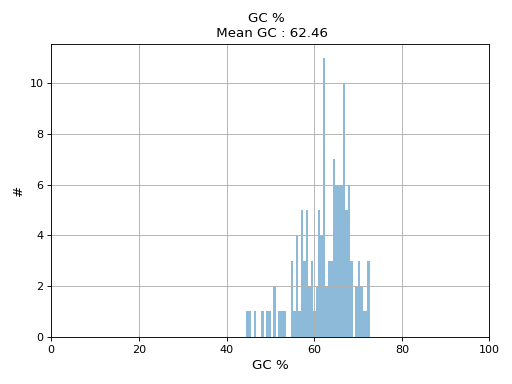
- hist_read_length(bins=50, alpha=0.8, hold=False, fontsize=12, grid=True, xlabel='Read Length', ylabel='#', label='', title=None, logy=False, ec='k', hist_kwargs={})
Plot histogram Read length
- Parameters:
from sequana.pacbio import PacbioSubreads from sequana import sequana_data b = PacbioSubreads(sequana_data("test_pacbio_subreads.bam")) b.hist_read_length()
(
Source code,png,hires.png,pdf)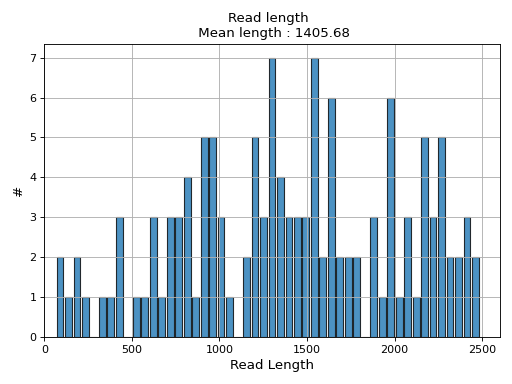
- plot_GC_read_len(hold=False, fontsize=12, bins=[200, 60], grid=True, xlabel='GC %', ylabel='#', cmap='BrBG')
Plot GC content versus read length
- Parameters:
from sequana.pacbio import PacbioSubreads from sequana import sequana_data b = PacbioSubreads(sequana_data("test_pacbio_subreads.bam")) b.plot_GC_read_len(bins=[10, 10])
(
Source code,png,hires.png,pdf)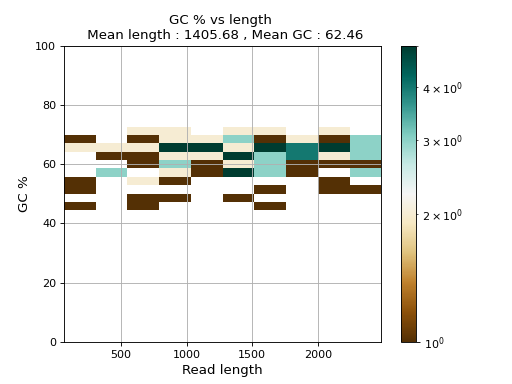
- reset()
- to_fasta(output_filename, threads=2)
Export BAM reads into a Fasta file
- Parameters:
output_filename -- name of the output file (use .fasta extension)
threads (int) -- number of threads to use
Note
this executes a shell command based on samtools
Warning
this takes a few minutes for 500,000 reads
- to_fastq(output_filename, threads=2)
Export BAM reads into FastQ file
- class Barcoding(filename)[source]
Read as input a file created by smrtlink that stores statistics about each barcode. This is a simple CSV file with one line per barcode<
- hist_polymerase_per_barcode(bins=10, fontsize=12)[source]
histogram of number of polymerase per barcode
Cumulative histogram gives total number of polymerase reads
- class PBSim(input_bam, simul_bam)[source]
Filter an input BAM (simulated with pbsim) so as so keep reads that fit a target distribution.
This uses a MH algorithm behind the scene.
ss = pacbio.PBSim("test10X.bam") clf(); ss.run(bins=100, step=50)
For example, to simulate data set, use:
pbsim --data-type CLR --accuracy-min 0.85 --depth 20 --length-mean 8000 --length-sd 800 reference.fasta --model_qc model_qc_clr
The file model_qc_clr can be retrieved from the github here below.
See https://github.com/pfaucon/PBSIM-PacBio-Simulator for details.
We get a fastq file where simulated read sequences are randomly sampled from the reference sequence ("reference.fasta") and differences (errors) of the sampled reads are introduced.
The Fastq can be converted to
- class PacbioMappedBAM(filename, method)[source]
- Parameters:
filename (str) -- input BAM file
- filter_mapq(output_filename, threshold_min=0, threshold_max=255)[source]
Select and Write reads within a given range
- hist_GC(bins=50, alpha=0.5, hold=False, fontsize=12, grid=True, xlabel='GC %', ylabel='#', label='', title=None)
Plot histogram GC content
- Parameters:
from sequana.pacbio import PacbioSubreads from sequana import sequana_data b = PacbioSubreads(sequana_data("test_pacbio_subreads.bam")) b.hist_GC()
(
Source code,png,hires.png,pdf)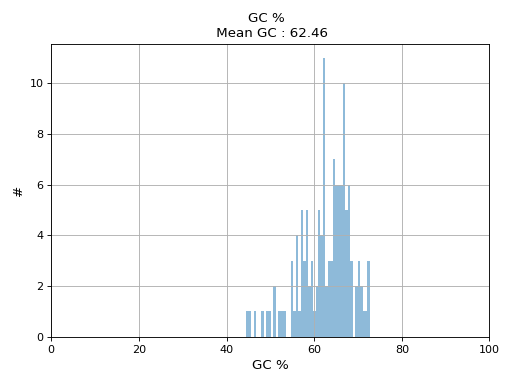
- hist_concordance(bins=100, fontsize=16)[source]
formula : 1 - (in + del + mismatch / (in + del + mismatch + match) )
For BWA and BLASR, the get_cigar_stats are different !!! BWA for instance has no X stored while Pacbio forbids the use of the M (CMATCH) tag. Instead, it uses X (CDIFF) and = (CEQUAL) characters.
Subread Accuracy: The post-mapping accuracy of the basecalls. Formula: [1 - (errors/subread length)], where errors = number of deletions + insertions + substitutions.
- hist_median_ccs(bins=1000, **kwargs)[source]
Group subreads by ZMW and plot median of read length for each polymerase
- hist_read_length(bins=50, alpha=0.8, hold=False, fontsize=12, grid=True, xlabel='Read Length', ylabel='#', label='', title=None, logy=False, ec='k', hist_kwargs={})
Plot histogram Read length
- Parameters:
from sequana.pacbio import PacbioSubreads from sequana import sequana_data b = PacbioSubreads(sequana_data("test_pacbio_subreads.bam")) b.hist_read_length()
(
Source code,png,hires.png,pdf)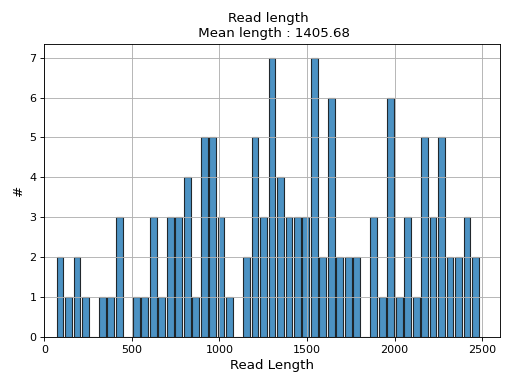
- plot_GC_read_len(hold=False, fontsize=12, bins=[200, 60], grid=True, xlabel='GC %', ylabel='#', cmap='BrBG')
Plot GC content versus read length
- Parameters:
from sequana.pacbio import PacbioSubreads from sequana import sequana_data b = PacbioSubreads(sequana_data("test_pacbio_subreads.bam")) b.plot_GC_read_len(bins=[10, 10])
(
Source code,png,hires.png,pdf)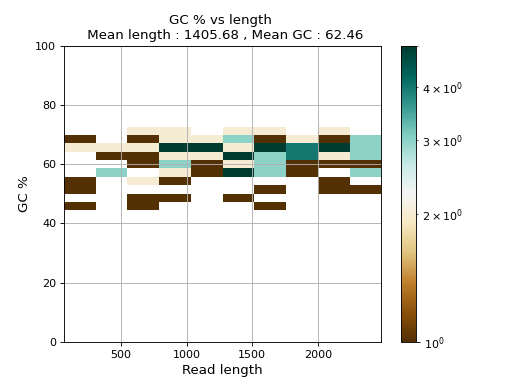
- reset()
- to_fasta(output_filename, threads=2)
Export BAM reads into a Fasta file
- Parameters:
output_filename -- name of the output file (use .fasta extension)
threads (int) -- number of threads to use
Note
this executes a shell command based on samtools
Warning
this takes a few minutes for 500,000 reads
- to_fastq(output_filename, threads=2)
Export BAM reads into FastQ file
- class PacbioSubreads(filename, sample=0)[source]
BAM reader for Pacbio (reads)
You can read a file as follows:
from sequana.pacbio import Pacbiosubreads from sequana import sequana_data filename = sequana_data("test_pacbio_subreads.bam") b = PacbioSubreads(filename)
A summary of the data is stored in the attribute
df. It contains information such as the length of the reads, the ACGT content, the GC content.Several plotting methods are available. For instance,
hist_snr().The BAM file used to store the Pacbio reads follows the BAM/SAM specification. Note that the sequence read are termed query, a subsequence of an entire Pacbio ZMW read ( a subread), which is basecalls from a single pass of the insert DNA molecule.
In general, only a subsequence of the query will align to the reference genome, and that subsequence is referred to as the aligned query.
When introspecting the aligned BAM file, the extent of the query in ZMW read is denoted as [qStart, qEnd) and the extent of the aligned subinterval as [aStart, aEnd). The following graphic illustrates these intervals:
qStart qEnd 0 | aStart aEnd | [--...----*--*---------------------*-----*-----...------) < "ZMW read" coord. system ~~~----------------------~~~~~~ < query; "-" =aligning subseq. [--...-------*---------...---------*-----------...------) < "ref." / "target" coord. system 0 tStart tEnd
In the BAM files, the qStart, qEnd are contained in the qs and qe tags, (and reflected in the QNAME); the bounds of the aligned query in the ZMW read can be determined by adjusting qs and qe by the number of soft-clipped bases at the ends of the alignment (as found in the CIGAR).
See also the comments in the code for other tags.
Constructor
- Parameters:
- property df
- filter_length(output_filename, threshold_min=0, threshold_max=inf)[source]
Select and Write reads within a given range
- hist_GC(bins=50, alpha=0.5, hold=False, fontsize=12, grid=True, xlabel='GC %', ylabel='#', label='', title=None)
Plot histogram GC content
- Parameters:
from sequana.pacbio import PacbioSubreads from sequana import sequana_data b = PacbioSubreads(sequana_data("test_pacbio_subreads.bam")) b.hist_GC()
(
Source code,png,hires.png,pdf)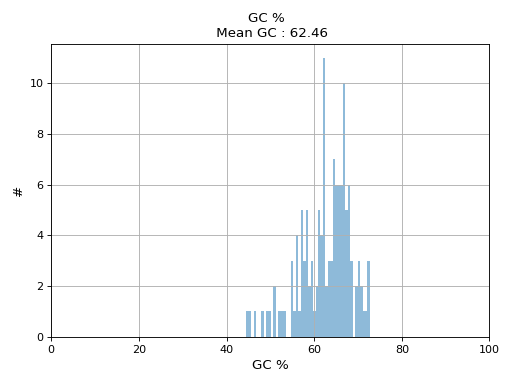
- hist_nb_passes(bins=None, alpha=0.8, hold=False, fontsize=12, grid=True, xlabel='Number of passes', logy=True, ec='k', ylabel='#', label='', title='Number of passes')[source]
Plot histogram of number of passes
- Parameters:
from sequana.pacbio import PacbioSubreads from sequana import sequana_data b = PacbioSubreads(sequana_data("test_pacbio_subreads.bam")) b.hist_nb_passes()
(
Source code,png,hires.png,pdf)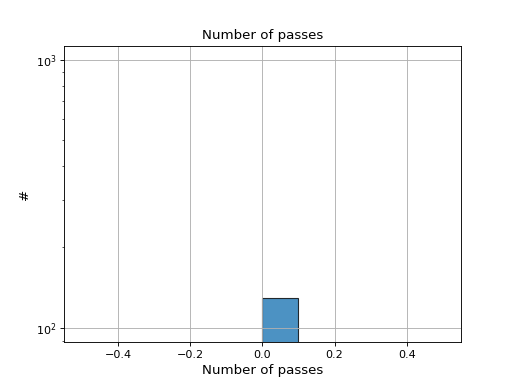
- hist_read_length(bins=50, alpha=0.8, hold=False, fontsize=12, grid=True, xlabel='Read Length', ylabel='#', label='', title=None, logy=False, ec='k', hist_kwargs={})
Plot histogram Read length
- Parameters:
from sequana.pacbio import PacbioSubreads from sequana import sequana_data b = PacbioSubreads(sequana_data("test_pacbio_subreads.bam")) b.hist_read_length()
(
Source code,png,hires.png,pdf)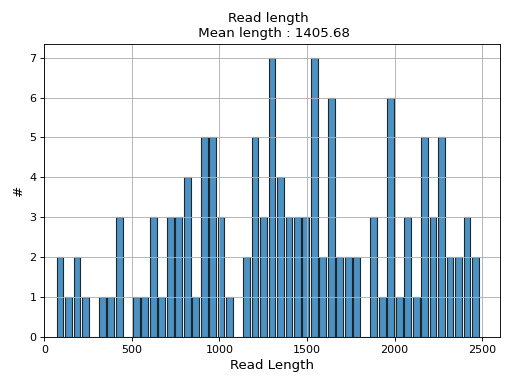
- hist_snr(bins=50, alpha=0.5, hold=False, fontsize=12, grid=True, xlabel='SNR', ylabel='#', title='', clip_upper_SNR=30)[source]
Plot histogram of the ACGT SNRs for all reads
- Parameters:
from sequana.pacbio import PacbioSubreads from sequana import sequana_data b = PacbioSubreads(sequana_data("test_pacbio_subreads.bam")) b.hist_snr()
(
Source code,png,hires.png,pdf)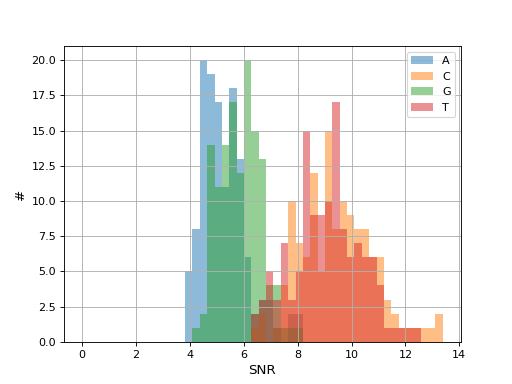
- plot_GC_read_len(hold=False, fontsize=12, bins=[200, 60], grid=True, xlabel='GC %', ylabel='#', cmap='BrBG')
Plot GC content versus read length
- Parameters:
from sequana.pacbio import PacbioSubreads from sequana import sequana_data b = PacbioSubreads(sequana_data("test_pacbio_subreads.bam")) b.plot_GC_read_len(bins=[10, 10])
(
Source code,png,hires.png,pdf)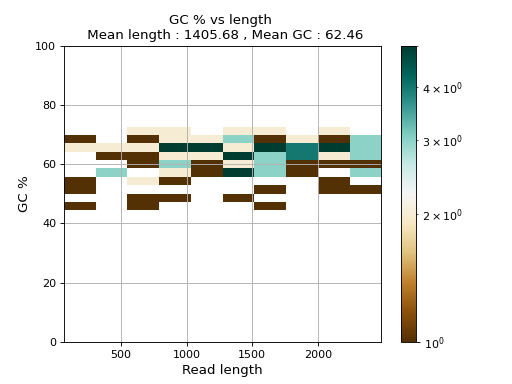
- random_selection(output_filename, nreads=None, expected_coverage=None, reference_length=None, read_lengths=None)[source]
Select random reads
- Parameters:
nreads -- number of reads to select randomly. Must be less than number of available reads in the orignal file.
expected_coverage --
reference_length --
if expected_coverage and reference_length provided, nreads is replaced automatically.
Note
to speed up computation (if you need to call random_selection many times), you can provide the mean read length manually
- reset()
- property stats
return basic stats about the read length
- stride(output_filename, stride=10, shift=0, random=False)[source]
Write a subset of reads to BAM output
- to_fasta(output_filename, threads=2)
Export BAM reads into a Fasta file
- Parameters:
output_filename -- name of the output file (use .fasta extension)
threads (int) -- number of threads to use
Note
this executes a shell command based on samtools
Warning
this takes a few minutes for 500,000 reads
- to_fastq(output_filename, threads=2)
Export BAM reads into FastQ file
11.16. Phred quality
Manipulate phred quality of reads
FastQ quality are stored as characters. The phred scales indicates the range of characters.
In general, characters goes from ! to ~ that is from 33 to 126 in an ascii table. This convention starts at 33 because characters before ! may cause trouble (e.g. white spaces). This scale is the Sanger scale. There are 2 other scales that could be used ranging from 59 to 126 (illumina 1) and from 64 to 126 (illumina 1.3+).
So, here are the offset to use:
Name |
offset |
Numeric range |
|---|---|---|
Sanger |
33 |
0 to 93 |
Solexa |
64 |
-5 to 62 |
illumina1.3+ |
64 |
0 to 62 |
Even though dedicated tools would have better performances, we provide a set of convenient functions. An example is provided here below to plot the quality corresponding to a character string extracted from a FastQ read.
In this example, we use Quality class where the default offset is 33
(Sanger). We compare the quality for another offset
from sequana import phred
from sequana.phred import Quality
q = Quality('BCCFFFFFHHHHHIIJJJJJJIIJJJJJJJJFH')
q.plot()
q.offset = 64
q.plot()
from pylab import legend
legend(loc="best")
(Source code, png, hires.png, pdf)
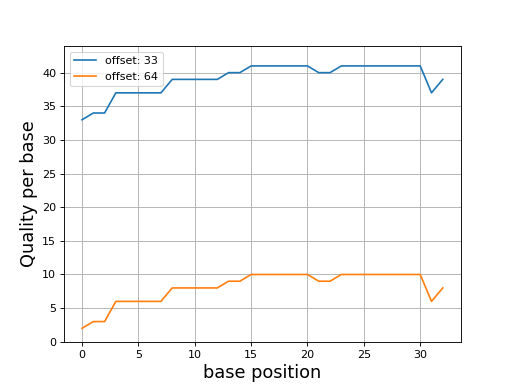
- class Quality(seq, offset=33)[source]
Phred quality
>>> from sequana.phred import Quality >>> q = Quality('BCCFFFFFHHHHHIIJJJJJJIIJJJJJJJJFH') >>> q.plot()
(
Source code,png,hires.png,pdf)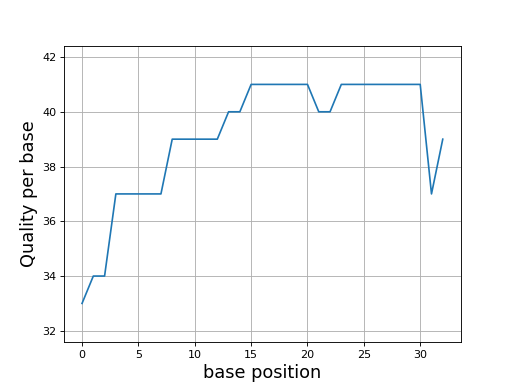
You can access to the quality as a list using the
qualityattribute and the mean quality from themean_qualityattribute.- property mean_quality
return mean quality
- property quality
phred string into quality list
11.17. RiboDesigner
Ribodesigner module
- class RiboDesigner(fasta, gff, output_directory, seq_type='rRNA', max_n_probes=384, force=False, threads=4, identity_step=0.01, **kwargs)[source]
Design probes for ribosomes depletion.
From a complete genome assembly FASTA file and a GFF annotation file:
Extract genomic sequences corresponding to the selected
seq_type.For these selected sequences, design probes computing probe length and inter probe space according to the length of the ribosomale sequence.
Detect the highest cd-hit-est identity threshold where the number of probes is inferior or equal to
max_n_probes.Report the list of probes in BED and CSV files.
In the CSV, the oligo names are in column 1 and the oligo sequences in column 2.
- Parameters:
fasta -- The FASTA file with complete genome assembly to extract ribosome sequences from.
gff -- GFF annotation file of the genome assembly.
output_directory -- The path to the output directory.
seq_type -- string describing sequence annotation type (column 3 in GFF) to select rRNA from.
max_n_probes -- Max number of probes to design
force -- If the output_directory already exists, overwrite it.
threads -- Number of threads to use in cd-hit clustering.
identity_step (float) -- step to scan the sequence identity (between 0 and 1) defaults to 0.01.
- clustering_needed(force=False)[source]
Checks if a clustering is needed.
- Parameters:
force -- force clustering even if unecessary.
- get_all_probes(method='original')[source]
Run all probe design and concatenate results in a single DataFrame.
11.18. RNAdiff
- class RNADesign(filename, sep='\\s*,\\s*', condition_col='condition', reference=None)[source]
Simple RNA design handler
- property comparisons
- property conditions
- class RNADiffAnalysis(counts_file, design_file, condition, keep_all_conditions=False, reference=None, comparisons=None, batch=None, fit_type='parametric', beta_prior=False, independent_filtering=True, cooks_cutoff=None, gff=None, fc_attribute=None, fc_feature=None, annot_cols=None, threads=4, outdir='rnadiff', sep_counts=',', sep_design='\\s*,\\s*', minimum_mean_reads_per_gene=0, minimum_mean_reads_per_condition_per_gene=0, model=None)[source]
A tool to prepare and run a RNA-seq differential analysis with DESeq2
- Parameters:
counts_file -- Path to tsv file out of FeatureCount with all samples together.
design_file -- Path to tsv file with the definition of the groups for each sample.
condition -- The name of the column from groups_tsv to use as condition. For more advanced design, a R function of the type 'condition*inter' (without the '~') could be specified (not tested yet). Each name in this function should refer to column names in groups_tsv.
comparisons -- A list of tuples indicating comparisons to be made e.g A vs B would be [("A", "B")]
batch -- None for no batch effect or name of a column in groups_tsv to add a batch effect.
keep_all_conditions -- if user set comparisons, it means will only want to include some comparisons and therefore their conditions. Yet, sometimes, you may still want to keep all conditions in the diffential analysis. If some set this flag to True.
fit_type -- Default "parametric".
beta_prior -- Default False.
independent_filtering -- To let DESeq2 perform the independentFiltering or not.
cooks_cutoff -- To let DESeq2 decide for the CooksCutoff or specifying a value.
gff -- Path to the corresponding gff3 to add annotations.
fc_attribute -- GFF attribute used in FeatureCounts.
fc_feature -- GFF feaure used in FeatureCounts.
annot_cols -- GFF attributes to use for results annotations
threads -- Number of threads to use
outdir -- Path to output directory.
sep_counts -- The separator used in the input count file.
sep_design -- The separator used in the input design file.
This class reads a
sequana.featurecounts.r = rnadiff.RNADiffAnalysis("counts.csv", "design.csv", condition="condition", comparisons=[(("A", "B"), ('A', "C")],
For developers: the rnadiff_template.R script behind the scene expects those attributes to be found in the RNADiffAnalysis class: counts_filename, design_filename, fit_type, fonction, comparison_str, independent_filtering, cooks_cutoff, code_dir, outdir, counts_dir, beta_prior, threads
- run()[source]
Create outdir and a DESeq2 script from template for analysis. Then execute this script.
- Returns:
a
RNADiffResultsinstance
- template = <Template 'rnadiff_light_template.R'>
- class RNADiffResults(rnadiff_folder, gff=None, fc_attribute=None, fc_feature=None, pattern='*vs*_degs_DESeq2.csv', alpha=0.05, log2_fc=0, palette=[(0.23843137254901958, 0.44549019607843127, 0.5890196078431373), (0.8109803921568628, 0.5098039215686274, 0.24392156862745096), (0.2635294117647059, 0.5364705882352941, 0.2635294117647059), (0.7019607843137255, 0.2901960784313725, 0.292549019607843), (0.5772549019607842, 0.4713725490196078, 0.6737254901960784), (0.4980392156862746, 0.3709803921568628, 0.3450980392156863), (0.8054901960784313, 0.551372549019608, 0.7278431372549017), (0.4980392156862745, 0.4980392156862745, 0.4980392156862745), (0.6172549019607845, 0.6196078431372549, 0.2549019607843137), (0.23450980392156862, 0.6274509803921567, 0.6674509803921569)], condition='condition', annot_cols=None, **kwargs)[source]
The output of a RNADiff analysis
- Rnadiff_folder:
a valid rnadiff folder created by
RNADiffAnalysis
RNADiffResults("rnadiff/")
- property alpha
- heatmap_vst_centered_data(comp, log2_fc=1, padj=0.05, xlabel_size=8, ylabel_size=12, figsize=(10, 15), annotation_column=None)[source]
- property log2_fc
- plot_boxplot_normeddata(fliersize=2, linewidth=2, rotation=0, fontsize=None, xticks_fontsize=None, **kwargs)[source]
- plot_boxplot_rawdata(fliersize=2, linewidth=2, rotation=0, fontsize=None, xticks_fontsize=None, **kwargs)[source]
- plot_count_per_sample(fontsize=None, rotation=45, xticks_fontsize=None)[source]
Number of mapped and annotated reads (i.e. counts) per sample. Each color for each replicate
from sequana.rnadiff import RNADiffResults from sequana import sequana_data r = RNADiffResults(sequana_data("rnadiff/", "doc")) r.plot_count_per_sample()
(
Source code,png,hires.png,pdf)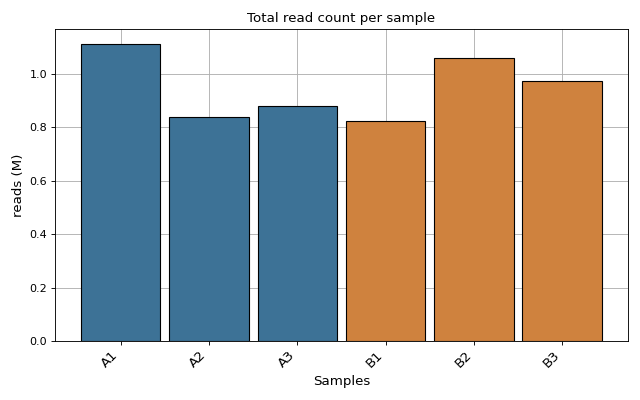
- plot_dendogram(max_features=5000, transform_method='log', method='ward', metric='euclidean', count_mode='norm')[source]
- plot_pca(n_components=2, colors=None, plotly=False, max_features=500, genes_to_remove=[], fontsize=10, adjust=True, transform_method='none', count_mode='vst')[source]
from sequana.rnadiff import RNADiffResults from sequana import sequana_data r = RNADiffResults(sequana_data("rnadiff/", "doc")) colors = { 'surexp1': 'r', 'surexp2':'r', 'surexp3':'r', 'surexp1': 'b', 'surexp2':'b', 'surexp3':'b'} r.plot_pca(colors=colors)
(
Source code,png,hires.png,pdf)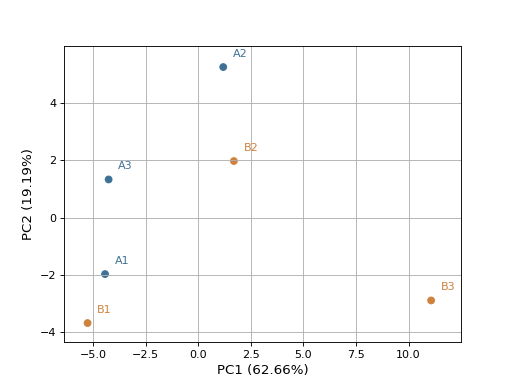
- plot_percentage_null_read_counts(fontsize=None, xticks_fontsize=None)[source]
Bars represent the percentage of null counts in each samples. The dashed horizontal line represents the percentage of feature counts being equal to zero across all samples
from sequana.rnadiff import RNADiffResults from sequana import sequana_data r = RNADiffResults(sequana_data("rnadiff/", "doc")) r.plot_percentage_null_read_counts()
(
Source code,png,hires.png,pdf)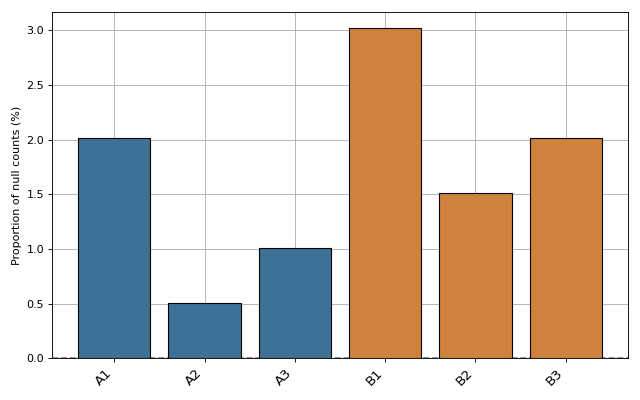
- plot_upset(force=False, max_subsets=20)[source]
Plot the upset plot (alternative to venn diagram).
with many comparisons, plots may be quite large. We can reduce the width by ignoring the small subsets. We fix the max number of subsets to 20 for now.
- class RNADiffTable(path, alpha=0.05, log2_fc=0, sep=',', condition='condition', shrinkage=True)[source]
A representation of the results of a single rnadiff comparison
Expect to find output of RNADiffAnalysis file named after condt1_vs_cond2_degs_DESeq2.csv
from sequana.rnadiff import RNADiffTable RNADiffTable("A_vs_B_degs_DESeq2.csv")
- property alpha
- property log2_fc
- plot_volcano(padj=0.05, add_broken_axes=False, markersize=4, limit_broken_line=[20, 40], plotly=False, annotations=None, hover_name=None)[source]
from sequana.rnadiff import RNADiffResults from sequana import sequana_data r = RNADiffResults(sequana_data("rnadiff/", "doc")) r.comparisons["A_vs_B"].plot_volcano()
(
Source code,png,hires.png,pdf)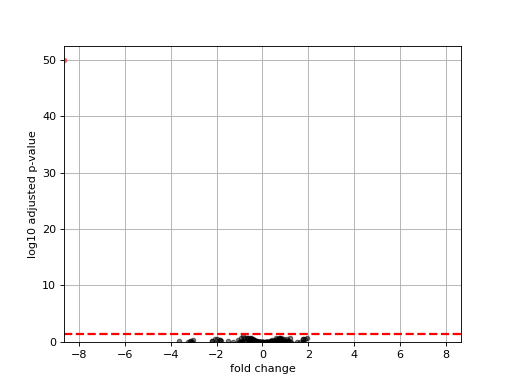
- class RNADiffCompare(*args, design=None)[source]
An object representation of results coming from a RNADiff analysis.
from sequana.compare import RNADiffCompare c = RNADiffCompare("data.csv", "data2.csv") # change the l2fc to update venn plots c.plot_venn_up() c.r1.log2_fc = 1 c.r2.log2_fc = 1 c.plot_venn_up()
- plot_common_major_counts(mode, labels=None, switch_up_down_cond2=False, add_venn=True, xmax=None, title='', fontsize=12, sortby='log2FoldChange')[source]
- Parameters:
mode -- down, up or all
from sequana import sequana_data from sequana.compare import RNADiffCompare c = RNADiffCompare( sequana_data("rnadiff_salmon.csv", "doc/rnadiff_compare"), sequana_data("rnadiff_bowtie.csv", "doc/rnadiff_compare") ) c.plot_common_major_counts("down")
(
Source code,png,hires.png,pdf)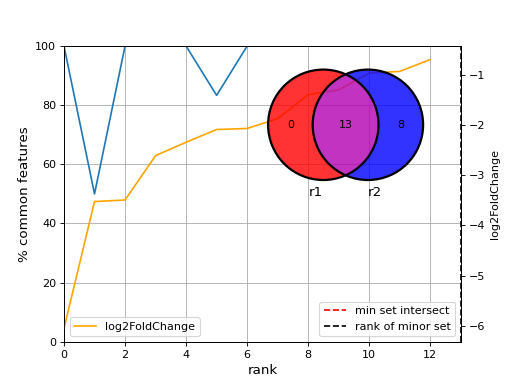
- plot_geneset(indices, showlines=True, showdots=True, colors={'bodies': 'blue', 'cbars': 'k', 'cmaxes': 'k', 'cmins': 'k', 'dot': 'blue'})[source]
indices is a list that represents a gene sets
cmins, cmaxes, cbars are the colors of the bars inside the body of the violin plots
(
Source code,png,hires.png,pdf)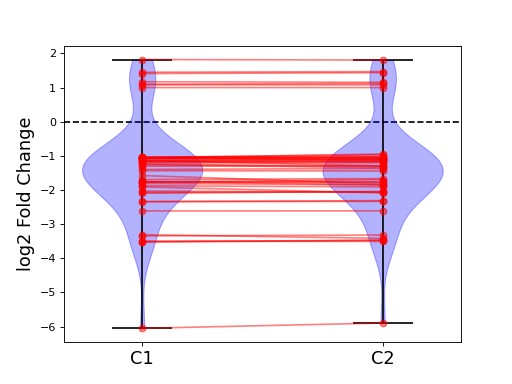
- plot_jaccard_distance(mode, padjs=[0.0001, 0.001, 0.01, 0.05, 0.1], Nfc=50, smooth=False, window=5)[source]
- plot_venn_up(labels=None, ax=None, title='Up expressed genes', mode='all', l2fc=0)[source]
Venn diagram of cond1 from RNADiff result1 vs cond2 in RNADiff result 2
from sequana import sequana_data from sequana.compare import RNADiffCompare c = RNADiffCompare( sequana_data("rnadiff_salmon.csv", "doc/rnadiff_compare"), sequana_data("rnadiff_bowtie.csv", "doc/rnadiff_compare") ) c.plot_venn_up()
(
Source code,png,hires.png,pdf)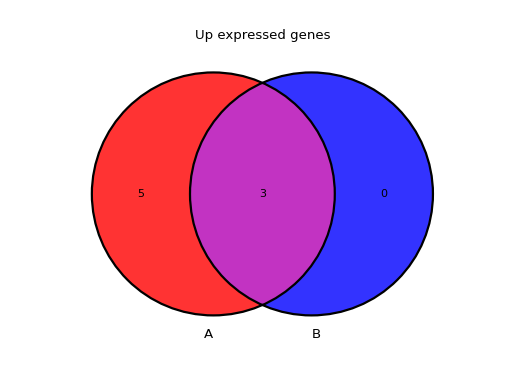
- plot_volcano(labels=None)[source]
Volcano plot of log2 fold change versus log10 of adjusted p-value
from sequana import sequana_data from sequana.compare import RNADiffCompare c = RNADiffCompare( sequana_data("rnadiff_salmon.csv", "doc/rnadiff_compare"), sequana_data("rnadiff_bowtie.csv", "doc/rnadiff_compare") ) c.plot_volcano()
(
Source code,png,hires.png,pdf)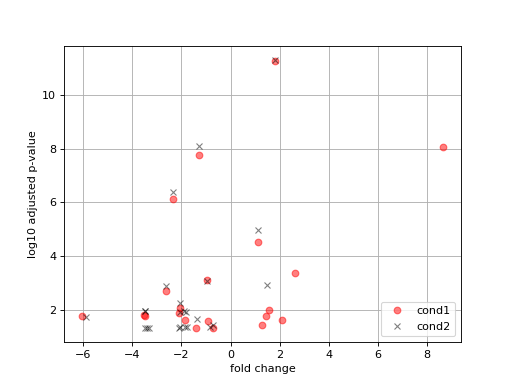
11.19. Running median
Data analysis tool
|
Running median (fast) |
- class RunningMedian(data, width, container=<class 'list'>)[source]
Running median (fast)
This is an efficient implementation of running median, faster than SciPy implementation v0.17 and a skip list method.
The main idea comes from a recipe posted in this website: http://code.activestate.com/recipes/576930/#c3 that uses a simple list as proposed in https://gist.github.com/f0k/2f8402e4dfb6974bfcf1 and was adapted to our needs included object oriented implementation.
Note
a circular running median is implemented in
sequana.bedtools.SequanaCoveragefrom sequana.running_median import RunningMedian rm = RunningMedian(data, 101) results = rm.run()
Warning
the first W/2 and last W/2 positions should be ignored since they do not use W values. In this implementation, the last W/2 values are currently set to zero.
This shows how the results agree with scipy
from pylab import * import scipy.signal from sequana.running_median import RunningMedian clf() x = randn(100) plot(x, 'k') plot(RunningMedian(x,9).run(), 'r', lw=4) plot(scipy.signal.medfilt(x, 9), 'go') grid()
(
Source code,png,hires.png,pdf)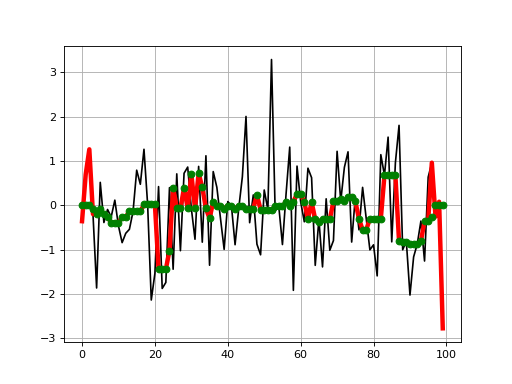
from sequana.running_median import RunningMedian from pylab import * N = 1000 X = linspace(0, N-1, N) # Create some interesting data with SNP and longer over # represented section. data = 20 + randn(N) + sin(X*2*pi/1000.*5) data[300:350] += 10 data[500:505] += 100 data[700] = 1000 plot(X, data, "k", label="data") rm = RunningMedian(data, 101) plot(X, rm.run(), 'r', label="median W=201") from sequana.stats import moving_average as ma plot(X[100:-100], ma(data, 201), 'g', label="mean W=201") grid() legend() ylim([10, 50])
(
Source code,png,hires.png,pdf)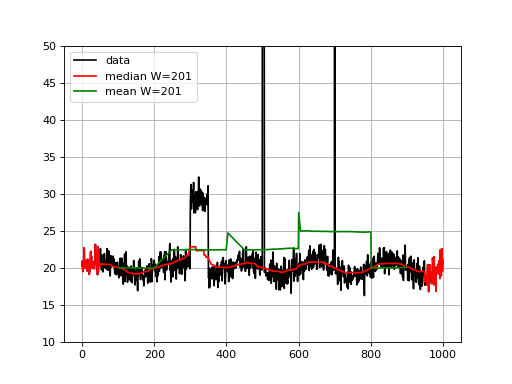
Note that for visualisation, we set the ylimits to 50 but the data at position 500 goes up to 120 and there is an large outlier (1000) at position 700 .
We see that the median is less sensible to the outliers, as expected. The median is highly interesting for large outliers on short duration (e.g. here the peak at position 500) but is also less biases by larger regions.
Note
The beginning and end of the running median are irrelevant. There are actually equal to the data in our implementation.
Note
using blist instead of list is not always faster. It depends on the width of the window being used. list and blist are equivaltn for W below 20,000 (list is slightly faster). However, for large W, blist has an O(log(n)) complexity while list has a O(n) complexity
constructor
- Parameters:
data -- your data vector
width -- running window length
container -- a container (defaults to list). Could be a B-tree blist from the blist package but is 30% slower than a pure list for W < 20,000
scipy in O(n) list in sqrt(n) blist in O(log(n))
11.20. Snpeff module
Tools to launch snpEff.
- class SnpEff(annotation, log=None, snpeff_datadir='data', fastafile=None, build_options='')[source]
SnpEff is a tool dedicated to annotate detected variants in a VCF file. This wrapper eases the annotation with a genbank file. It create automatically the custom database. Then, run snpEff with a subprocess. Caution, the locus name (or chromosome name) in genbank file and the sequence name in VCF file must be the same. Otherwise, snpEff is not able to bind informations.
Example:
snpeff = SnpEff('file.gbk') snpeff.launch_snpeff('variants.vcf', 'variant.ann.vcf')
If your input is in GFF format, you must also provide the fasta reference file.
Will save relevant snpeff data into ./data directory (or snpeff_datadir).
Constructor
- Parameters:
annotation -- annotation reference.
file_format -- format of your file. ('only genbank actually')
log -- log file
snpeff_datadir -- default to data.
fastafile -- if a GFF is used, you must provide the FASTA input file as well
- add_locus_in_fasta(fasta, output_file)[source]
Add locus of annotation file in description line of fasta file. If fasta file and genbank file do not have the same names.
- Parameters:
FIXME: fasta is already known if provided in the init
11.21. General tools
misc utilities
- findpos(seq, chr)[source]
Find position(s) of a substring into a longer string.
Note that this function is a generator:
>>> list(findpos("AACCGGAAGGTT", "GG")) [4,8]
- normpdf(x, mu, sigma)[source]
Return the normal pdf evaluated at x; args provides mu, sigma"
Note
same as scipy.stats.norm but implemented to avoid scipy dependency
- textwrap(text, width=80, indent=0)[source]
Wrap a string with 80 characters
- Parameters:
text -- input text
width -- (defaults to 80 characters)
indent -- possible indentation (0 by default)
- wget(link, output)[source]
Retrieve a file from internet.
Warning
no sanity check of any kind for now
General tools
- class GZLineCounter(filename)[source]
Fast GZipped line counter
Uses zcat if possible, otherwise gzip library (twice as slow).
>>> from sequana import sequana_data >>> from sequana.tools import GZLineCounter >>> gz = GZLineCounter(sequana_data("test.fastq.gz")) >>> len(gz) 1000
- bam_to_mapped_unmapped_fastq(filename, output_directory=None, progress=True)[source]
Create mapped and unmapped fastq files from a BAM file
- Context:
given a reference, one or two FastQ files are mapped onto the reference to generate a BAM file. This BAM file is a compressed version of a SAM file, which interpretation should be eased within this function.
- Parameters:
filename -- input BAM file
output_directory -- where to save the mapped and unmapped files
- Returns:
dictionary with number of reads for each file (mapped/unmapped for R1/R2) as well as the mode (paired or not), the number of unpaired reads, and the number of duplicated reads. The unpaired reads should be zero (sanity check)
Given a BAM file, create FASTQ with R1/R2 reads mapped and unmapped. In the paired-end case, 4 files are created.
Note that this function is efficient in that it does not create intermediate files limiting IO in the process. As compared to standard tools such as bedtools bamtofastq, it is 1.5 to 2X slower but it does create the mapped AND unmapped reads.
- Details:
Secondary alignment (flag 256) are dropped so as to remove any ambiguous alignments. The output dictionary stores "secondary" key to keep track of the total number of secondary reads that are dropped. If the flag is 256 and the read is unpaired, the key unpaired is also incremented.
If the flag is not equal to 256, we first reverse complement reads that are tagged as reverse in the BAM file. Then, reads that are not paired or not "proper pair" (neither flag 4 nor flag 8) are ignored.
If R1 is mapped or R2 is mapped then the reads are considered mapped. If both R1 and R2 are unmapped, then reads are unmapped.
Note
about chimeric alignment: one is the representative and the other is the supplementary. This flag is not used in this function. Note also that chimeric alignment have same QNAME and flag 4 and 8
Note
the contamination reported is based on R1 only.
Todo
comments are missing since there are not stored in the BAM file.
Note
the mapped reads may not be synchronized because we include also the chimeric alignment (cf samtools documentation). However, total reads = unmappeds reads + R1 mapped + R2 mapped - supplementary reads (those with flag 2048).
11.22. Peaks
- class MACS3Reader(filename)[source]
This class reads output of macs3 tool
from sequana import MACS3Reader mr = MACS3Reader(data) mr.df mr.plot_volcano()
If input file ends in .xls, we assume this is a NAME_peaks.xls file. It is therefore a tabulated file where columns are:
chromosome name
start position of peak
end position of peak
length of peak region
absolute peak summit position
pileup height at peak summit
-log10(pvalue) for the peak summit (e.g. pvalue =1e-10, then this value should be 10)
fold enrichment for this peak summit against random Poisson distribution with local lambda,
-log10(qvalue) at peak summit
Note that coordinates in XLS is 1-based which is different from BED format that follows. When --broad is enabled for broad peak calling, the pileup, p-value, q-value, and fold change in the XLS file will be the mean value across the entire peak region, since peak summit won't be called in broad peak calling mode.
NAME_peaks.narrowPeak is BED6+4 format file which contains the peak locations together with peak summit, p-value, and q-value.
The fifth column is the score calculate as int(-10*log10_pvalue) or int(-10*log10_pvalue) where log10-pvalue/log10-qvalue is the 8th or 9th column depending on whether -p (pvalue) or -q (qvalue) is used as score cutoff. The 7th columns stores the fold-change at peak summit. The 8th is -log10pvalue at peak summit and the 9th is -log10qvalue at peak summit. The 10th is the relative summit position to peak start equivalent to absolute peak summit position in the xls file.
NAME_peaks.broadPeak is in BED6+3 format which is similar to narrowPeak file, except for missing the 10th column for annotating peak summits. This file and the gappedPeak file will only be available when --broad is enabled. Since in the broad peak calling mode, the peak summit won't be called, the values in the 5th, and 7-9th columns are the mean value across all positions in the peak region. Refer to narrowPeak if you want to fix the value issue in the 5th column
11.23. Format IO
- class BED(filename)[source]
a structure to read and manipulate BED files (12-column file)
columns are defined as chromosome name, start and end, gene_name, score, strand, CDS start and end, blcok count, block sizes, block starts:
- get_exons()[source]
Extract exon regions from input BED file.
Uses the first (chromosome name), second (chromosome start), 11th and 12th columns (exon start and size) of a 12-columns BED file.
from sequana import sequana_data from sequana import BED b = BED(sequana_data("hg38_chr18.bed")) b.get_exons()
- class GFF3(filename, skip_types=['biological_region'])[source]
Read a GFF file, version 3
g = GFF3(filename) # first call is slow g.df # print info about the different feature types g.features # prints info about duplicated attributes: g.get_duplicated_attributes_per_genetic_type(self)
On eukaryotes, the reading and processing of the GFF may take a while. On prokaryotes, it should be pretty fast (a few seconds). To speed up the eukaryotes case, we skip the processing biological_regions (50% of the data in mouse).
- property attributes
Return list of possible attributes
If feature is provided, must be valid and used as a filter to keep only entries for that feature.
~10 seconds on mouse genome GFF file.
sep must be "; " with extra space to cope with special cases where an attribute has several entries separated by ; e.g.:
BP="GO:0006412"; MF="GO:0005524;GO:0004004;"
- clean_gff_line_special_characters(text)[source]
Simple leaner of gff lines that may contain special characters
- property df
- property features
Extract unique GFF feature types
This is equivalent to awk '{print $3}' | sort | uniq to extract unique GFF types. No sanity check, this is suppose to be fast.
Less than a few seconds for mammals.
- get_attributes(feature=None, sep='; ')[source]
Return list of possible attributes
If feature is provided, must be valid and used as a filter to keep only entries for that feature.
~10 seconds on mouse genome GFF file.
sep must be "; " with extra space to cope with special cases where an attribute has several entries separated by ; e.g.:
BP="GO:0006412"; MF="GO:0005524;GO:0004004;"
- get_simplify_dataframe()[source]
Method to simplify the gff and keep only the most informative features.
- to_bed(output_filename, attribute_name)[source]
Experimental export to BED format to be used with rseqc scripts
- Parameters:
attribute_name (str) -- the attribute_name name to be found in the GFF attributes
- to_fasta(ref_fasta, fasta_out)[source]
From a genomic FASTA file ref_fasta, extract regions stored in the gff. Export the corresponding regions to a FASTA file fasta_out.
- Parameters:
ref_fasta -- path to genomic FASTA file to extract rRNA regions from.
fasta_out -- path to FASTA file where rRNA regions will be exported to.
11.24. VCF module
11.25. Module Reports
Generic module is the parent module of all other module
- class SequanaBaseModule(template_fn='standard.html', required_dir=None)[source]
Generic Module to write HTML reports.
# to add a TOC, add this code:
<div id="tocDiv"> <ul id="tocList"> </ul> </div>
- add_fotorama(files, width=600, height=800, loop=True, thumbnails=True, file_thumbnails=None, captions=None)[source]
- copy_file(filename, target_dir)[source]
Copy a file to a target directory in report dir. Return the relative path of your file.
Return relative path of the new file location.
- create_combobox(path_list, html_id, newtab=True)[source]
Create a dropdown menu with QueryJS.
- Parameters:
path_list (list) -- list of links.
return html div and js script as string.
- create_embedded_png(plot_function, input_arg, style=None, **kwargs)[source]
Take as a plot function as input and create a html embedded png image. You must set the arguments name for the output to connect buffer.
- create_hide_section(html_id, name, content, hide=False)[source]
Create an hideable section.
- Parameters:
Return tuple that contains HTML hyperlink and hideable section.
- create_html(output_filename)[source]
Create HTML file with Jinja2.
- Parameters:
output_filename (str) -- HTML output filename
Report dedicated to BAM file
|
Report dedicated to BAM file |
- class BAMQCModule(bam_input, output_filename=None)[source]
Report dedicated to BAM file
from sequana import sequana_data from sequana.modules_report.bamqc import BAMQCModule filename = sequana_data("test.bam") r = BAMQCModule(filename) r.create_html("test.html") # report/bam.html is now available
Todo
right now, the computation is performed in the class. Ideally, we would like the computation to happen elsewhere, where a json is stored. The json would be the input to this class.
Module to write coverage report
- class ChromosomeCoverageModule(chromosome, datatable, region_window=200000, options=None, command='', skip_html=False)[source]
Write HTML report of coverage analysis for each chromosome. It is created by CoverageModule.
- Parameters:
chromosome --
datatable --
directory --
region_window (int) -- length of the sub coverage plot
options -- should contain "W", "k", "circular"
- create_report_content(directory, options=None)[source]
Generate the sections list to fill the HTML report.
- subcoverage(rois, directory)[source]
Create subcoverage reports to have access to a zoomable line plot.
- Params rois:
- Parameters:
directory -- directory name for the chromsome
This method create sub reports for each region of 200,000 bases (can be changed). Usually, it starts at position 0 so reports will be stored in e.g. for a genome of 2,300,000 bases:
chromosome_name/chromosome_name_0_200000.html chromosome_name/chromosome_name_200000_400000.html ... ... chromosome_name/chromosome_name_2000000_2200000.html chromosome_name/chromosome_name_2200000_2300000.html
Note that if the BED file positions does not start at zero, then names will take care of that.
- class CoverageModule(data, region_window=200000)[source]
Write HTML report of coverage analysis. This class takes either a
SequanaCoverageinstances or a csv file where analysis are stored.constructor
- Parameters:
data -- it can be a csv filename created by sequana_coverage or a
bedtools.SequanaCoverageobject.region_window --
11.26. Wrapper to other tools
- class ITOL(tree, APIkey=None, projectName=None)[source]
Tree with branch lengths:
(A:0.1,(B:0.1,C:0.1)));
Tree with bootstrap and branch lengths:
(A:0.1,(B:0.1,C:0.1)90:0.1)98:0.3);
from pylab import imshow, imread from easydev import TempFile from sequana import ITOL, sequana_data # You mut have an APIkey and project name defined on itol web site. itol = ITOL(sequana_data("test_itol_basic.tree.txt"), APIkey, projectName) itol.upload() # You can change the parameters in itol.params itol.params["display_mode"] = 1 # use linear layout instead of circular # finally export your image locally: with TempFile(suffix=".png") as fout: itol.export(fout.name) imshow(imread(fout.name))
For details, please see https://itol.embl.de/help.cgi#annot Here are some parameters:
display_mode: 1,2 or 3 (1=rectangular, 2=circular, 3=unrooted)
constructor
- export(filename='test.png', extra_params={}, tree_id=None, circular=True)[source]
Export or retrieve an existing tree to get back the resulting image
- Parameters:
filename (str) -- the filename where to store the image
extra_params -- parameters use to tune the trre are stored in
paramsbut you may provide extra parameters here ot alter some. If you this paramterm, the main attributeparamsis unchanged.tree_id -- if you have a known tree identifier, you can retrieve it using the tree_id parameter. Otherwise, if you have just uploaded a tree with
upload(), the identifier is automatically populated and that is the tree you will export.
- class StatsFile(filename='Stats.json')[source]
Reads a bcl2fastq Stats.json file and produces useful plots for QCs
- class TRF(filename, verbose=False, frmt=None)[source]
Tandem Repeat Finder utilities
The input data is the output of trf tool when using the -d option. This is not a CSV file. It contains comments in the middle of the file to indicate the name of the contig.
The output filename has the following filename convention:
test.fa.2.5.7.80.10.50.2000.dat
where the numbers indicate the 7 input parameters:
Match = matching weight
Mismatch = mismatching penalty
Delta = indel penalty
PM = match probability (whole number)
PI = indel probability (whole number)
Minscore = minimum alignment score to report
MaxPeriod = maximum period size to report
You may use
-hto suppress html output.Then, you can use this class to easly identify the pattern you want:
t = TRF("input.dat") query = "length>100 and period_size==3 and entropy>0 and C>20 and A>20 and G>20" t.df.query(query)
- hist_cnvs(bins=50, CNVmin=10, motif=['CAG', 'AGC', 'GCA'], color='r', log=True)[source]
histogram of the motif found in the list provided by users. As an example, this is triplet CAG. Note that we also add the shifted version AGC and GCA.
- hist_length_repetition(bins=50, CNVmin=3, motif=['CAG', 'AGC', 'GCA'], color='r', log=True)[source]
histogram of the motif found in the list provided by users. As an example, this is triplet CAG. Note that we also add the shifted version AGC and GCA.
- scandata(verbose=True, max_seq_length=20)[source]
scan output of trf and returns a dataframe
The format of the output file looks like:
Tandem Repeats Finder Program some info Sequence: chr1 Parameters: 2 5 7 80 10 50 2000 10001 10468 6 77.2 6 95 3 801 33 51 0 15 1.43 TAACCC TAACCCTA... 1 10 6 77.2 6 95 3 801 33 51 0 15 1.43 TAACCC TAACCCTA... Sequence: chr2 Parameters: 2 5 7 80 10 50 2000 10001 10468 6 77.2 6 95 3 801 33 51 0 15 1.43 TAACCC TAACCCTA...
The dataframe stores a row for each sequence and each pattern found. For instance, from the example above you will obtain 3 rows, two for the first sequence, and one for the second sequence.
11.27. Misc
Retrieve data from sequana library
- sequana_data(filename=None, where=None)[source]
Return full path of a sequana resource data file.
- Parameters:
- Returns:
the path of file. See also here below in the case where filename is set to "*".
from sequana import sequana_data filename = sequana_data("test.fastq")
Type the function name with "*" parameter to get a list of available files. Withe where argument set, the function returns a list of files. Without the where argument, a dictionary is returned where keys correspond to the registered directories:
filenames = sequana_data("*", where="images")
Registered directories are:
data
testing
images
Note
this does not handle wildcards. The * means retrieve all files.
Some useful data sets to be used in the analysis
The command sequana.sequana_data() may be used to retrieved data from
this package. For example, a small but standard reference (phix) is used in
some NGS experiments. The file is small enough that it is provided within
sequana and its filename (full path) can be retrieved as follows:
from sequana import sequana_data
fullpath = sequana_data("phiX174.fa", "data")
Other files stored in this directory will be documented here.
- adapters = {'adapters_netflex_pcr_free_1_fwd': 'adapters_netflex_pcr_free_1_fwd.fa', 'adapters_netflex_pcr_free_1_rev': 'adapters_netflex_pcr_free_1_rev.fa'}
List of adapters used in various sequencing platforms
Sniffer
Utilities to create a Jquery DataTable for your HTML file.
|
Class that contains Jquery DataTables function and options. |
|
Class that contains html table which used a javascript function. |
- class DataTable(df, html_id, datatable=None, index=False)[source]
Class that contains html table which used a javascript function.
You must add in your HTML file the JS function (
DataTable.create_javascript_function()) and the HTML code (DataTable.create_datatable()).Example:
df = pandas.read_csv('data.csv') datatable = DataTable(df, 'data') datatable.datatable.datatable_options = {'pageLength': 15, 'dom': 'Bfrtip', 'buttons': ['copy', 'csv']} js = datatable.create_javascript_function() html = datatable.create_datatable() # Second CSV file with same format df2 = pandas.read_csv('data2.csv') datatable2 = DataTable(df2, 'data2', datatable.datatable) html2 = datatable.create_datatable()
The reason to include the JS manually is that you may include many HTML table but need to include the JS only once.
contructor
- Parameters:
df -- data frame.
html_id (str) -- the unique ID used in the HTML file.
datatable (DataTableFunction) -- javascript function to create the Jquery Datatables. If None, a
DataTableFunctionis generated from the df.index (bool) -- indicates whether the index dataframe should be shown
- create_datatable(style='width:100%', **kwargs)[source]
Return string well formated to include in a HTML page.
- create_javascript_function()[source]
Generate the javascript function to create the DataTable in a HTML page.
- property df
- property html_id
- class DataTableFunction(df, html_id, index=False)[source]
Class that contains Jquery DataTables function and options.
Example:
import pandas as pd from sequana.utils.datatables_js import DataTableFunction df = pandas.read_csv('data.csv') datatable_js = DataTableFunction(df, 'data') datatable_js.datatable_options = {'pageLength': 15, 'dom': 'Bfrtip', 'buttons': ['copy', 'csv']} js = datatable_js.create_javascript_function() html_datatables = [DataTable(df, "data_{0}".format(i), datatable_js) for i, df in enumerate(df_list)]
Here, the datatable_options dictionary is used to fine tune the appearance of the table.
Note
DataTables add a number of elements around the table to control the table or show additional information about it. There are controlled by the order in the document (DOM) defined as a string made of letters, each of them having a precise meaning. The order of the letter is important. For instance if B is first, the buttons are put before the table. If B is at the end, it is shown below the table. Here are some of the valid letters and their meaning:
B: add the Buttons (copy/csv)
i: add showing 1 to N of M entries
f: add a search bar (f filtering)
r: processing display element
t: the table itself
p: pagination control
Each option can be specified multiple times (with the exception of the table itself).
Note
other useful options are:
pageLength: 15
scrollX: "true"
paging: 15
buttons: ['copy', 'csv']
Note that buttons can also be excel, pdf, print, ...
- All options of datatable:
contructor
- Parameters:
df -- data frame.
html_id (str) -- the ID used in the HTML file.
- property datatable_columns
Get datatable_columns dictionary. It is automatically set from the dataframe you want to plot.
- property datatable_options
Get, set or delete the DataTable options. Setter takes a dict as parameter with the desired options and updates the current dictionary.
Example:
datatable = DataTableFunction("tab") datatable.datatable_options = {'dom': 'Bfrtip', 'buttons': ['copy', 'csv']}
- property html_id
Get the html_id, which cannot be set by the user after the instanciation of the class.